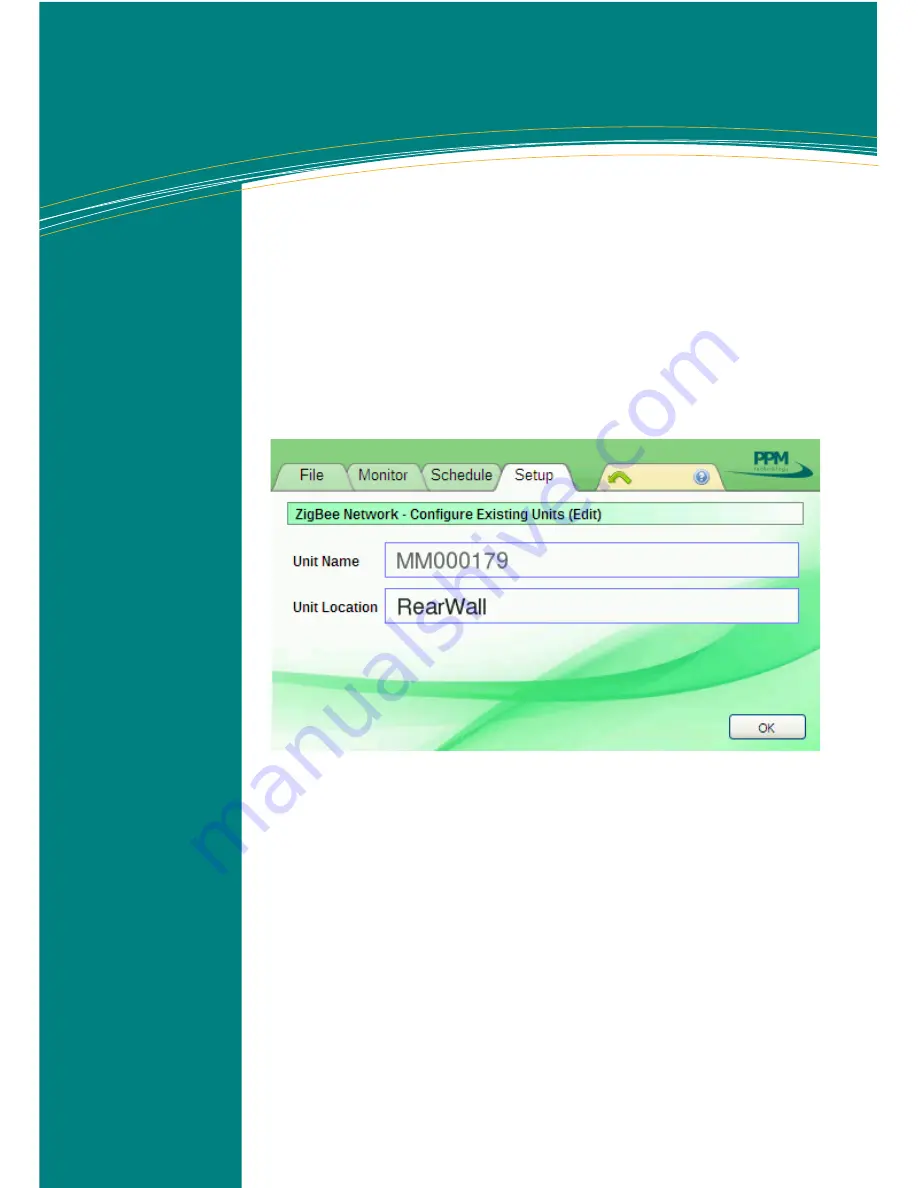
To remove any unwanted instruments from the network, click on the
'Remove Old
Units'.
You will then be able to select which instrument you want to remove from the
network. Repeat this procedure for each additional unit you wish to remove.
It may take a few minutes for the data to be removed from the system once selected.
To remove any unwanted instruments from the network, click on the
'Remove Old
Units'.
You will then be able to select which instrument you want to remove from the
network. Repeat this procedure for each additional unit you wish to remove.
It may take a few minutes for the data to be removed from the system once selected.
If you wish to configure any existing instruments on the network, click on the
'Configure
Existing Units'
button and you will then be greeted with the following pop up:
The unit name corresponds to the Device serial number which in this case is
MM000179. The 'MM' denotes a small IAQ profile monitor. Should you have a larger
monitor on the network, this would be shown as 'ZWU'.
Clicking on the
Unit location
text field will allow you name the location of your monitor.
This makes it easier to see where each individual monitor is currently sampling.
Clicking on
OK
will save the changes.
19




























