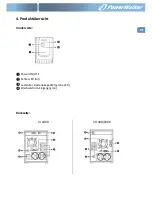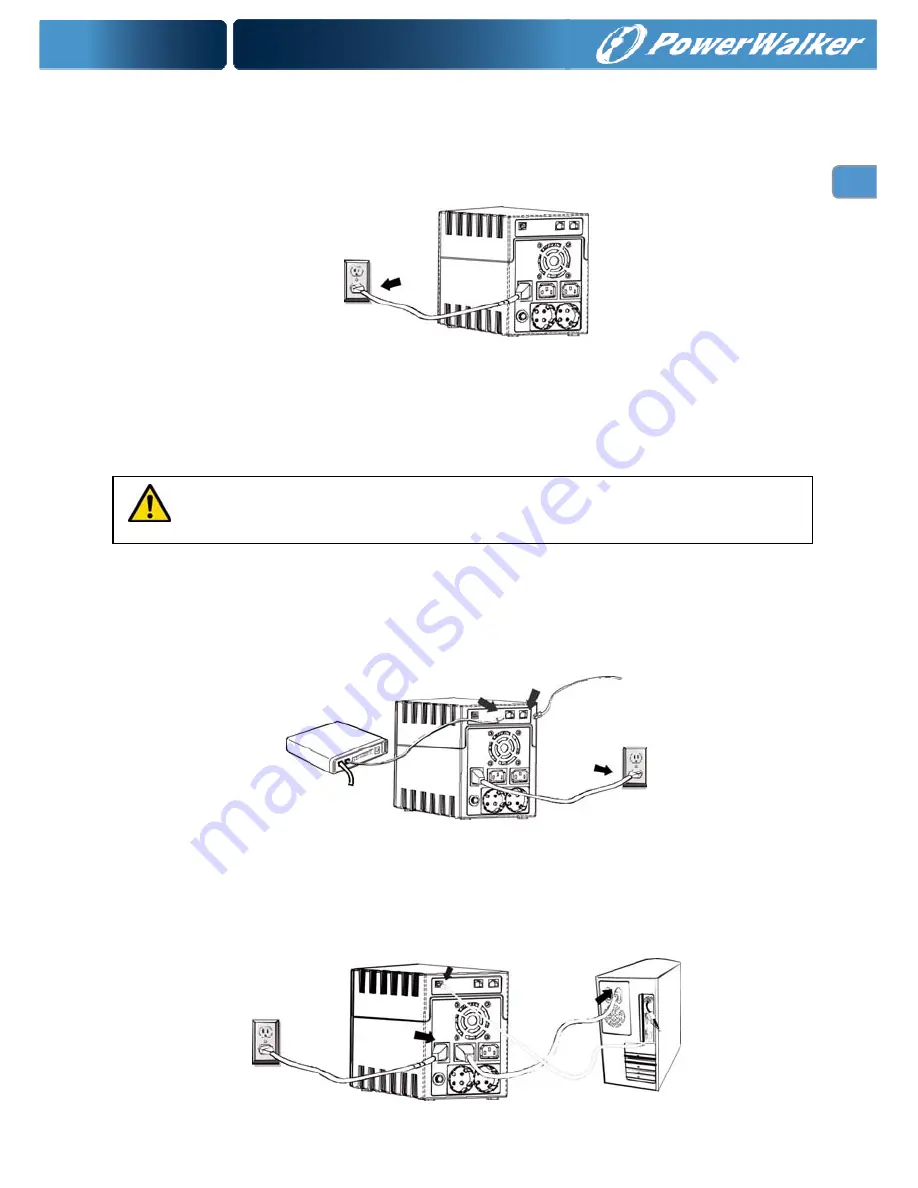
EN
II:
Connect
to
Utility
and
Charge
Plug
in
the
AC
input
cord
to
the
wall
outlet.
For
the
best
results,
we
suggest
charging
the
battery
at
least
6
hours
before
initial
use.
The
unit
charges
its
battery
while
connecting
to
the
utility.
III:
Connect
the
Loads
Plug
in
the
loads
to
output
receptacles
on
the
rear
panel
of
the
UPS.
Simply
turn
on
the
power
switch
of
UPS
unit,
and
devices
connected
to
the
UPS
will
be
protected
by
UPS
unit.
IV:
Connect
Modem
or
Phone
for
Surge
Protection
Connect
a
single
modem
or
phone
line
into
surge
‐
protected
“IN”
outlet
on
the
back
panel
of
the
UPS
unit.
Connect
from
“OUT”
outlet
to
the
computer
with
another
phone
line
cable.
V:
Connect
USB
Cable
To
monitor
the
UPS
status,
such
as
unattended
UPS
shutdown
and
start
‐
up,
by
using
bundled
software,
please
connect
the
UPS
and
PC
with
USB
cable
included.
Do
not
attach
a
power
strip
or
surge
suppressor
to
the
UPS.