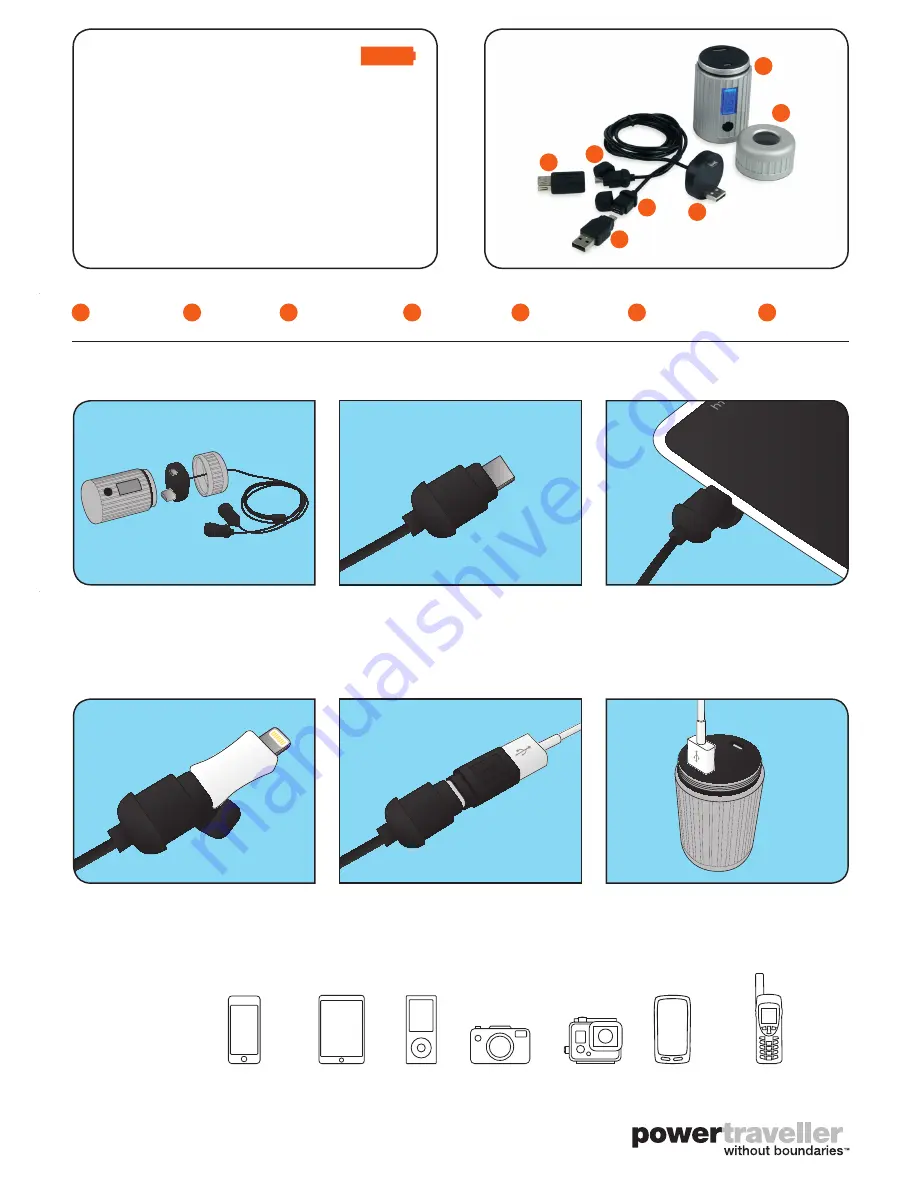
POWERMONKEY
EXPLORER 2
QUICK START GUIDE
ULTRA-TOUGH
WATERPROOF
USB & MICRO USB
MOBILE CHARGER
Using the cable provided ensures your
powermonkey explorer 2 remains waterproof. Align
the USB and micro USB plugs with the correlating
sockets and attach the bath-plug style connector (C).
Then firmly connect the watertight screw cap (B)
To charge the latest Apple devices, you can
attach a bolt adaptor (sold separately) to the
Micro USB OUT connector (E)
Select the Micro USB OUT adaptor (E) to charge
your device
Alternatively, attach the female USB IN adaptor
(F) and then use your Apple-supplied sync/
charge cable
For Micro USB devices, simply plug the Micro
USB OUT adaptor (E) straight into your device
To use with your own cable, unscrew watertight
cap (B) and plug your cable straight into the USB
port. Please note: this means the unit is no
longer waterproof
powertraveller.com/explorer2
HOW TO CHARGE YOUR DEVICES WITH THE WATERPROOF CABLE PROVIDED
21000mAh
500mAh
9000mAh
2500mAh
3500mAh
2200mAh
150mAh
750mAh
10500mAh
6000mAh
5600mAh
GOPRO
IPOD
SMARTPHONE
TABLET
CAMERA
GPS
SATELLITE PHONE
YOU CAN
CHARGE:
A
B
C
D
G
E
F
*
powermonkey
explorer 2 unit
A
Watertight
screw cap
B
IP67 waterproof
cable system
C
USB OUT tip
Micro USB IN
G
D
Female USB IN tip
Micro USB OUT
F
E
*not included




















