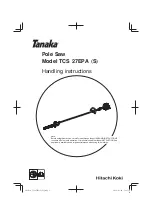POWX1425
EN
Copyright © 2016 VARO
P a g e
|
8
www.varo.com
8.3
Dust extraction (Fig. 5)
The circular saw is a powerful tool capable of producing a large amount of dust. As the tool
has a fully enclosed blade, forced dust extraction is particularly efficient. Forced dust
extraction should be used for all but small trimming jobs.
Push the dust extraction hose (b) on to the dust extraction nozzle (12).
Connect a vacuum device approved for the extraction of sawdust and splinters to the dust
extraction hose (b).
9 OPERATION
9.1
Switching on and off (Fig. 6)
Note: Before engaging the on/off switch, check the saw blade to see if it is
fitted properly and runs smoothly, and the blade clamp screw is well
tightened.
Connect the plug to the power supply.
To start the tool, depress the unlock button(5) and press the switch trigger(6).
Release the trigger(6) to turn the tool off.
9.2
Line following (Fig. 7)
A V-shaped pointer and pointer locate at the front and the rear position of the base plate (14)
which allow a line to be followed, when cutting.
9.3
Depth Adjustment (Fig.8)
Loosen the cutting depth setting clamp(7) by lifting the lock lever.
Hold the base plate flat against the work piece, press the unlock button(5) and lift the
plunge saw body gradually until the blade reaches the right depth.
Tighten the depth locking lever of the cutting depth setting clamp(7).
Note: for best cutting results, always check the cutting depth before every
cutting. In order to protrude completely, the thickness of the work piece
can not be thicker than 28.5mm.
9.4
General cut
Check the specifications to ensure the suitability of the material to be cut.
Fit the correct blade ensuring it is sharp and not damaged.
Set the depth of cut.
Mount and connect the dust collection system.
Place the material to be cut onto a flat surface such as a workbench, table or floor. Use a
piece of scrap material underneath if: You do not wish to damage the work surface.
Plug into mains supply.
Grasp the tool firmly and rest its metal base plate onto the surface to be cut. Ensure that
the rear half of the base plate overhangs the work surface. Do not plunge the blade into
the material.
Switch on the tool and wait for a moment for the blade to run up to speed. Next, depress
the unlock button (5) and plunge the blade into the material slowly and gently, but firmly.
Then push the tool forwards along the line to be cut.
NOTE:
Never draw the tool backwards.
Very little force should be used to feed the tool along the cut. Excess force will cause
operator fatigue and excessive wear to the blade and tool. Excess force is also likely to
cause the temperature cut-out to trip, resulting in delays.