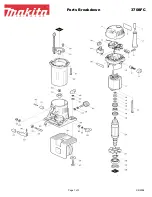POWDPG7538
EN
Copyright © 2018 VARO
P a g e
|
8
www.varo.com
8.3
Battery capacity indicator (Fig. 1)
There are battery capacity indicators (10) on the battery pack, you can check the capacity status
of the battery if you squeeze the button (11). Before using the machine, please press switch
trigger to check if the battery is full enough for properly working.
Those 3 LED might show the status of the capacity level of the battery:
▪
3 LED’s are litt: Battery fully charged
▪
2 LED’s are litt: Battery 60% charged
▪
1 LED is litt: Battery almost discharged
9 OPERATION
9.1
Assembly (Fig. 2)
▪
Slide part A into part B as shown on picture
▪
Tighten connection ring (12)
▪
Use rotary knob to adjust the length (13)
▪
Use locking button for engine head adjustment (14)
9.2
Starting the machine
▪
Switching on: first slide the lock off button to front position (6), then press trigger switch (1)
at the same time.
▪
Switching off: release one of the switches.
9.3
Cutting hedge
Before you start your work, select branches with a diameter not bigger than 20mm and cut them
with a pruning shear. A trapezoidal cut corresponds to the natural, growth of plants and results
in optimal hedge growing.
▪
When cutting wide hedges with the cutting area in sight move the cutting blade lightly
through the cutting surface in a sweeping motion following the shape of the hedge or
shrub. A slight tilt downwards of the cutting blade in the direction of motion is
recommended for optimum cutting performance.
▪
Cut in a number of stages if the area being cut is particularly long to achieve a better
result; smaller cuttings will allow for easy composting.
▪
Lubricate the internal surfaces of the blade if the cutting device overheats during
operation.
10 TROUBLESHOOTING
Problem
Possible cause
Solution
Product does not
start
▪
Battery pack not properly
attached
▪
Battery pack discharged
▪
Battery pack damaged
▪
Other electrical defect to the
product
▪
Attach properly
▪
Remove and charge battery
pack
▪
Replace with a new one of the
same
▪
Check by a specialist
electrician
Product does not
reach full power
▪
Battery pack capacity too low
▪
Air vents are blocked
▪
Charge battery pack
▪
Clean the air vents
Unsatisfactory
result
▪
Blade is worn/damaged
▪
Thickness of branches
exceeds capacity
▪
Replace with a new one
▪
Only cut branches complying
with the capacity
Excessive
vibration or noise
▪
Blade is dull/damaged
▪
Bolts/nuts are loose
▪
Have it replaced with new one
▪
Tighten bolts/nuts
11 CLEANING AND MAINTENANCE
▪
Check your machine regularly before starting the work.