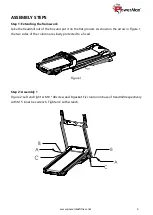www.powermaxfitness.net
8
•
Minimum time: 8min under (P1-P9) Program mode
•
Maximum time: 99min under (P1-P9) Program mode
3.
LCD Display Instruction
LCD (94774) shows: Speed, Time, Distance, Calories.
4.
Button Function
Function button: Speed Shortcuts 4 (3, 6, 9, 12)
•
“Start” button “Stop” button
•
“Program” button “Mode” button
•
“Speed+” button “
Speed-
” button
5.
Button Function and Operation
•
“Start” button
- Start the motor
•
“Stop” button
- Stop the motor
•
“Program” button
- Auto program selection
•
“Mode” button
- Countdown mode selection
•
“Speed+/
-
” button
- Adjust speed when running, adjust parameter value when setting
•
“Speed Shortcuts”
- Directly select speed value when running
6. Sport Mode
A.
Manual mode
Enter manual mode: After the electronic power meter-wide display, enter the initial standby
mode, then press the start button, enter to manual mode.
B.
Countdown mode
•
Enter time countdown mode: In the initial standby mode press Kin selection time
countdown mode, where the time window 30:00 minutes and flashing speed by +/-
keys set the desired run time, set the range of 8: 00-99: 00 minutes, press the start
button to enter the running time countdown mode.
•
Enter distance countdown mode: In the initial standby mode, press the mode button to
select the mode from the countdown, this time from the window 1.0 kilometres and
flashes, the distance travelled by the speed +/- key set the desired setting range 1.0 to
99.0 kilometres, press Start key to enter the distance countdown mode.
•
Enter calories countdown mode: In the initial standby mode, press the mode button to
select the calorie countdown mode, then 50 calories window displays and flashing
speed by +/- keys to set the required run-calorie, setting range from 20 to 990, press
the Start button to enter calorie countdown mode.