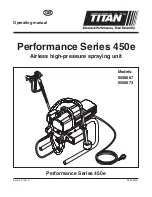8
• All 3 level monitoring LEDs are lit: Battery charge level
is high.
• 2 level monitoring LEDs are lit: Battery charge level is
decreasing. Stop work as soon as possible.
• 1 level monitoring LED is lit: Battery is flat. Stop work
IMMEDIATELY and charge the battery. Otherwise the
battery’s service life will be greatly shortened.
NOTE:
If the charge level button does not appear to be working,
connect the battery to the charger and charge as needed.
NOTE:
Immediately after using the battery pack, the charge
level button may display a lower charge than it will if checked
a few minutes later. The battery cells “recover” some of their
charge after resting.
Charger Operation
m
WARNING!
Charge only 24V iON+ lithium-ion battery
packs with its compatible 24V iON+ lithium-ion charger.
Other types of batteries may cause personal injury and
damage. Other types of batteries may cause personal injury
and damage.
To reduce the risk of electric shock, do not allow water to flow
into the charger's AC/DC plug.
When to Charge the iON+ 24VBAT
Lithium-Ion Battery
NOTE:
The iON+ 24VBAT lithium-ion battery packs do
not develop a "memory" when charged after only a partial
discharge. Therefore, it is not necessary to run down the
battery pack before placing it into the charger.
• Use the battery charge indicator lights to determine when to
charge your iON+ 24VBAT lithium-ion battery pack.
• You can "top-off" your battery pack's charge before starting
a big job or after a long day of use.
Charging the Battery
1.
Press the push lock buttons on the battery to pull the
battery pack out of the equipment (Fig. 3).
2.
Check that the mains voltage is the same as that marked
on the rating plate of the battery charger. Then, plug the
charger adapter into an appropriate AC power outlet.
Connect the charger plug into the charge socket of the
battery to start charging (Fig. 4).
3.
The battery will take approximately
2 hrs 40 min to charge.
The battery indicator LEDs will twinkle and illuminate one
by one during the charging process. Unplug the charger
immediately when the 3 LEDs are all illuminated.
m
CAUTION!
FIRE HAZARD. When disconnecting the
charger from the battery, be sure to unplug the charger from
the outlet first, then disconnect the charger from the battery.
m
WARNING!
This charger does not automatically turn
off when the battery is fully charged.
Please take care not
to leave the battery plugged into the charger. Switch off or
unplug the charger at the mains when charging is complete.
Charge level button
The battery is at 30% capacity
and requires charging
The battery is at 60% capacity
and requires charging soon
The battery is at full capacity
Light Indicators
Lights
Fig. 3
Push lock button
(on both sides)
Fig. 4
Battery
indicators
Summary of Contents for 24V-PS1
Page 20: ...snowjoe com ...