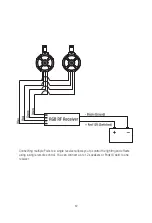RGB LED CONTROLLER
INSTALLATION AND OPERATION
INSTALLATION:
Your PowerBass Xtreme Long Range Pods come equipped with RGB lighting that can be controlled via the
supplied remote control allowing the user to pick between 20 different colors and over 19 different lighting
effects. You can link multiple speakers to a single RF receiver for easy control from a single remote.
Once you have found your mounting location and made the proper fitment tests you will next need to route
your RGB extension cable. This supplied 18ft extension wire allows you to easily route to other RGB equipped
speakers and up to your radio / control panel. Connect the extension cable to the speakers RGB plug /
connectors matching colors for example Green to Green, Blue to Blue. Route your wire to the next speaker
in the series (for a daisy chain type installation see pg 14 for details) or route the RGB cable up to the radio
/ control panel.
After you have connected all desired Pods RGB wires and routed your extension wire it is now time to connect
the RGB RF Receiver.
If you used a daisy chain connection style you will have a single set of RGB wires to connect to your RGB RF
Receiver, however if you simply ran them all to your radio/ control panel then you will now need to connect
all corresponding colors to each other. Once this is ready you can now connect the RGB wires to the RGB
side of the RF Receiver.
Next you will need to connect the power side of the RGB RF Receiver to 12V power and Ground. To prevent
battery drain install a switch on the RED +12V wire so you can turn off the RGB RF Receiver when not in
use or when stored.
10
Summary of Contents for XL-POD10LR
Page 2: ......