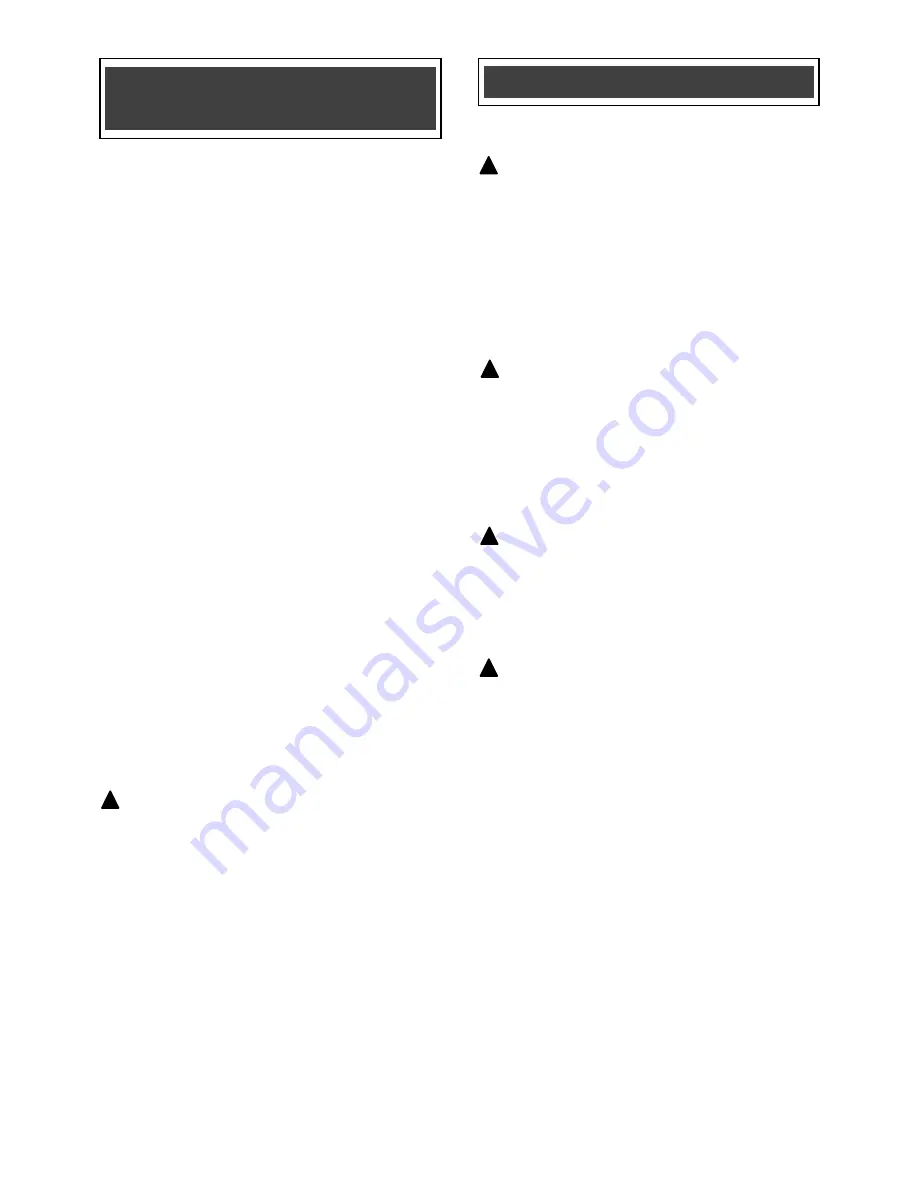
14
SANDING
– cont’d
DO NOT FORCE THE SANDER. The weight of
the sander usually provides adequate pressure.
Let the sander and the sanding disc do the
work. Applying added pressure will slow the
motor, increase the wear on the sanding disc
and greatly reduce the sander speed. Excessive
pressure will overload the motor causing
possible damage from the motor overheating. It
will also create an inferior finish on sanded
work. Any finish or resin on wood will soften
from the frictional heat, causing sanding disc to
become clogged quickly. Do not sand in one
spot too
long as the sander’s rapid action may
remove too much material, making the surface
uneven.
Extended periods of sanding may tend to
overheat the motor. If this occurs, turn sander
OFF, wait until the sanding disc comes to a
complete stop and remove it from the
workpiece. Check to make sure your hands
have not been covering the cooling vents.
Remove the plug from the power source and let
the motor cool before continuing the sanding
operation. Check to make sure the motor
cooling vents are not blocked with sanding dust.
Upon completion of the sanding operation, turn
sander OFF by pressing on the left side of the
ON/OFF switch. Wait until the sanding disc
comes to a complete stop before removing it
from the workpiece.
WARNING:
Your sander should only be
turned ON when the entire surface of the
sanding disc is in contact with the workpiece.
Failure to follow this sanding procedure could
result in a loose sanding disc, which could result
in possible injury.
GENERAL
WARNING:
When servicing, use only
identical replacement parts. The use of any
other part may create a hazard or cause
product damage.
DO NOT use solvents when cleaning plastic
parts. Plastics are susceptible to damage from
various types of commercial solvents and may
be damaged by their use. Use a clean cloth to
remove dirt, dust, oil, grease etc.
WARNING:
Do not allow brake fluids,
gasoline, petroleum-based products,
penetrating oils, etc. to come into contact
with plastic parts. They contain chemicals
that can damage, weaken or destroy plastic.
Remove accumulated dust and debris regularly
using a soft DRY brush.
WARNING:
Use safety goggles when
using an air jet to blow dust out of the
sander.
DO NOT abuse power tools. Abusive practices
can damage the tool and the workpiece.
WARNING:
DO NOT attempt to modify
tools or create accessories. Any such
alteration or modification is misuse and
could result in a hazardous condition leading
to possible serious injury. It will also void
the warranty.
LUBRICATION
All of the bearings in this tool are lubricated with
a sufficient amount of high-grade lubricant for
the life of the unit under normal conditions.
Therefore, no further lubrication is required.
!
ASSEMBLY AND
OPERATING
MAINTENANCE
!
!
!
!



































