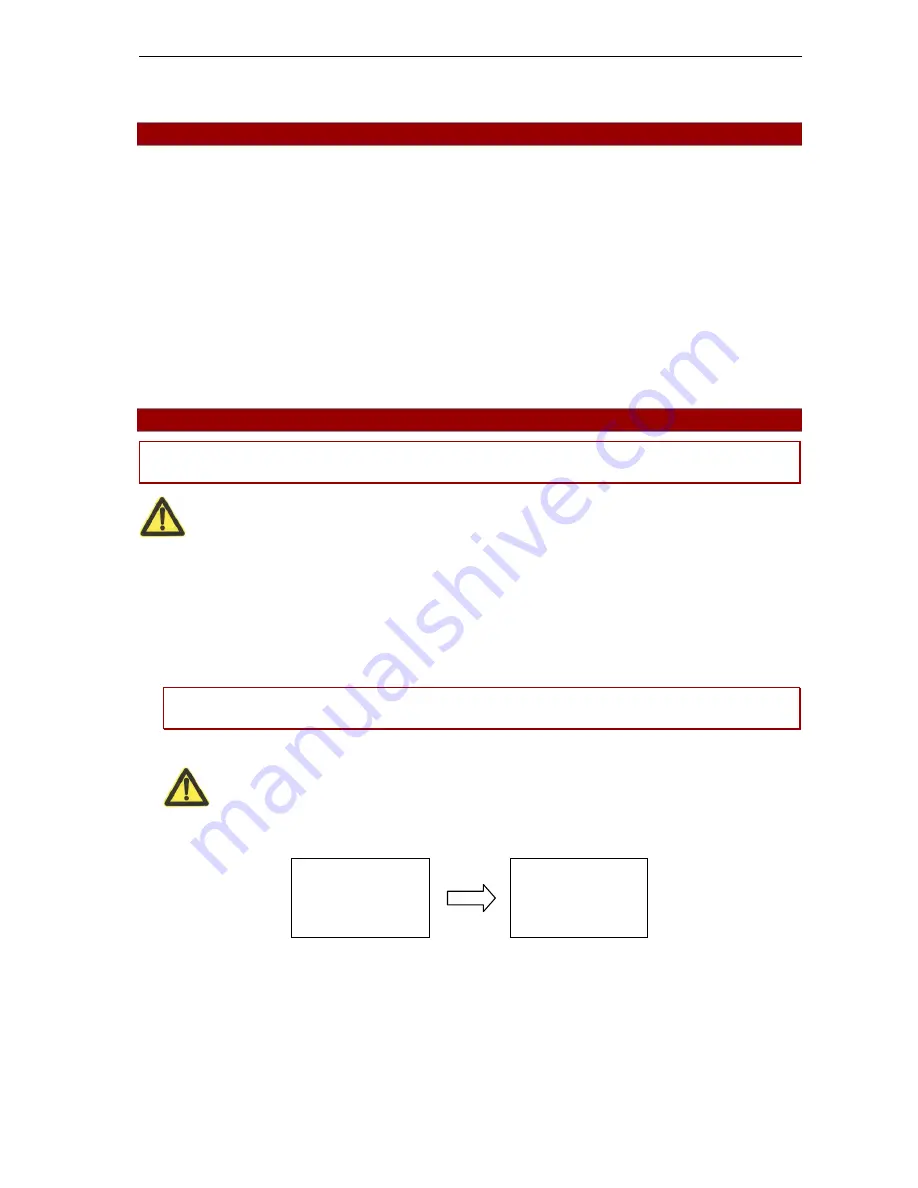
User Manual
15
Before switch on
Before turning on the unit for the first time or after any wiring or battery changes:
1. Read the section above on working modes.
2. Check all the wiring.
3. Check that the rated load does not exceed the rated output of the UPS.
4. If the UPS is supplied by a generator, check that the generator is correctly rated and wired (see
Operation from a generator on page 9).
5. Apply the wheel locks to prevent the UPS from moving.
Switching on the UPS
Note:
It is important to switch on your UPS as described below as damage may occur when supplying
certain load types.
Caution:
When using the UPS for the first time, charge the batteries for at least 8 hours as
they may have lost charge during the time between production and installation.
To switch on your UPS:
1. If your installation has an external bypass breaker, ensure it is open.
2. If your installation has an external battery, switch on the battery breaker.
3. Switch on the input breaker.
4. On the rear panel, switch on the unit main breaker.
Note:
If switching on into a transformer load, ensure the UPS is initially working in bypass mode
before switching to on-line mode.
5. Switch on the output breaker. Ideally it is best to apply the load gradually if this is possible.
Caution:
If the UPS input power is provided by a generator it is important to apply the load
gradually.
You should immediately hear the fan start up. The model number and rating is initially displayed on the
front panel LCD. After a few seconds this changes to system information.
At the same time that the fan starts the Bypass and Output LEDs are illuminated. After a few seconds the
Mains and Inverter LEDs are illuminated and the Bypass LED goes out (see Figure 4 on page 17).
In this state your unit is working correctly and delivering power to the load. There is no need to alter any
settings.
Mode:
NOR
Battery 9AH
Vin 230V 50Hz
Vout 230V 50Hz
10KVA
VFI-KT Series User Manual






























