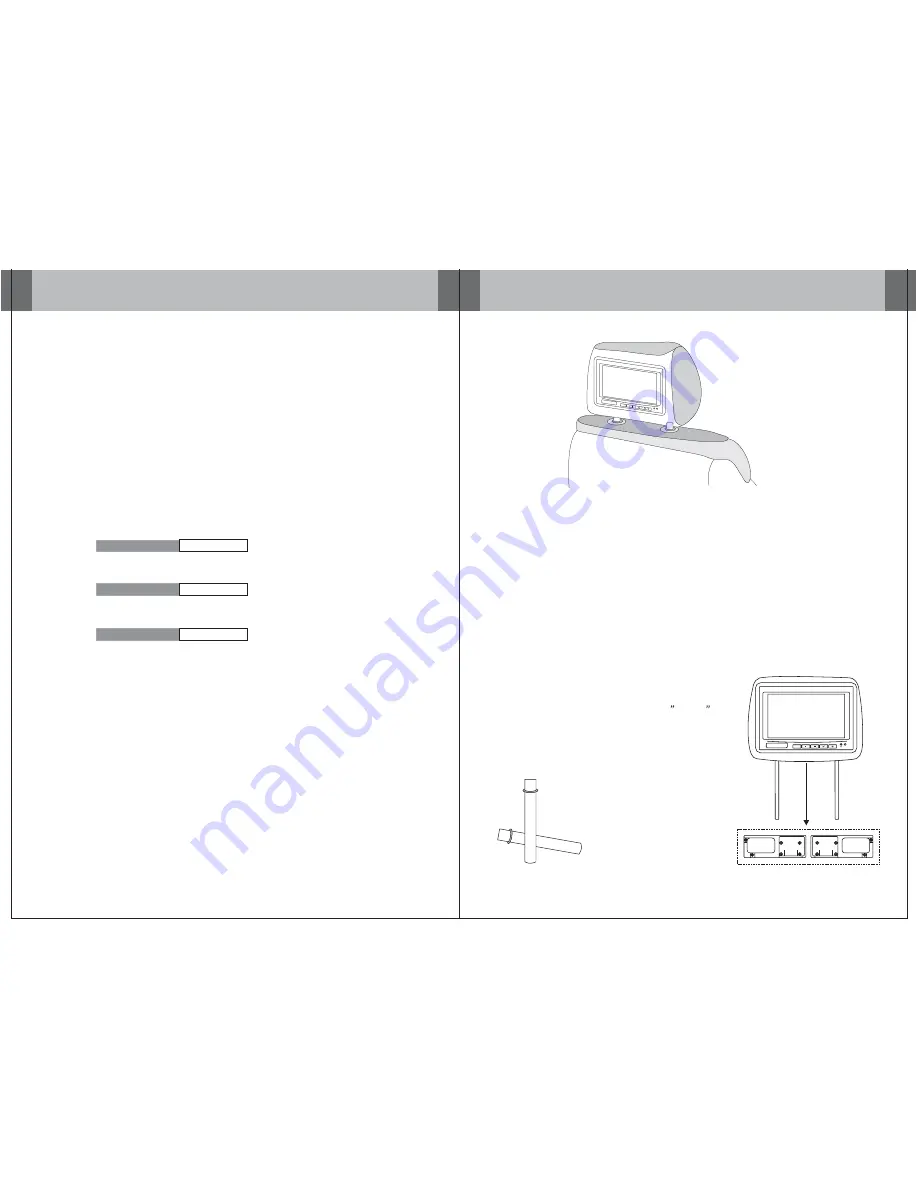
8
PICTURE CONTROL
To adjust CONTRAST, BRIGHTNESS, COLOR press the MENU button until you
arrive at the screen for that item. Use the arrow buttons to adjust the value. Press
the MENU button to make another adjustment or leave the MENU system.
Contrast/Brightness/Color
CONTRAST
BRIGHTNESS
COLOR
50
1. Bring up the on-screen function menu by pressing the MENU button on the unit
or the remote control.
2. Press the MENU button on the unit or the remote control of monitor until you see
the item you wish to adjust.
3. Use the arrow buttons to adjust the value.
4. Press the MENU button to make another adjustment or leave the MENU system.
50
50
INSTALLATION
Product installed
AUX
M
1. Remove the existing headrest from the seat.
2. Adjust the posts of the new headrest to fit the holes in the seat where the
headrest will be installed. The post can be moved together or apart
grasp one post in each hand, move the posts in opposing directions
(like they were walking) while pushing them toward each other or away
from each other.
3. Insert the cable in the proper hole. Insert the posts into the holes in the
seat and carefully work the headrest into position. Make sure the cable
is not pinched.
4. Run the cable down the seat and out to the location of the video source
unit (such as a DVD player).
5. See the picture on the right and you can adjust
the distance between the tubes to required
space(pole width adjustments 4
~ 8.2
.
)
AUX
M
5
How to use the Adapter tubes
Since the spacing of the mounting holes
can vary on different veicles we supply
two adapter tubes. Use these tubes when
the headrest mounting holes in your seat
are too large for the posts of the headrest
monitor.






