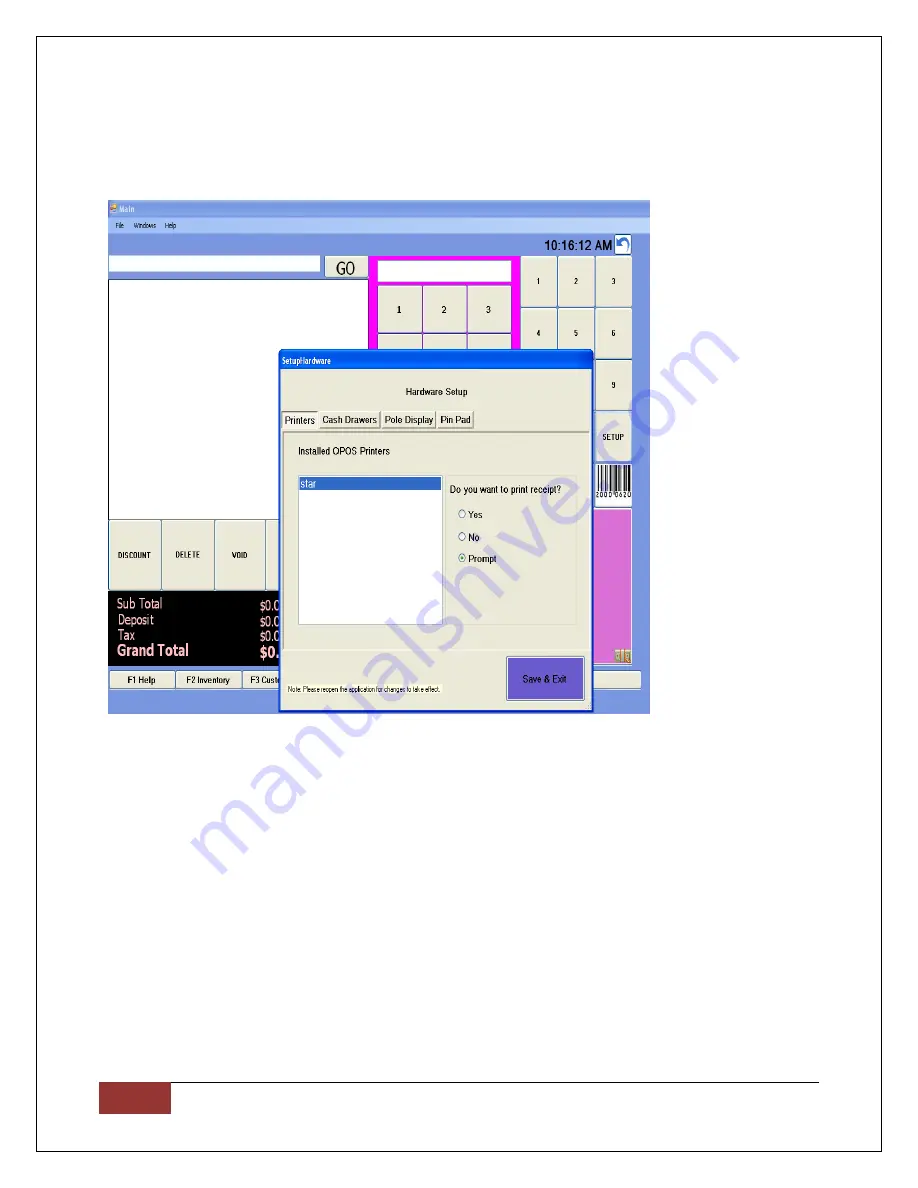
14
1-866-468-5767 or 201-928-0222 International Point of Sale
Step 2: Within
Hardware Setup
select
Printers
tab.
Step 3: Select the name of printer which you had added within
Installed OPOS Printers
list.
Step 4: Select the option
(Yes, No or Prompt)
to print the receipt