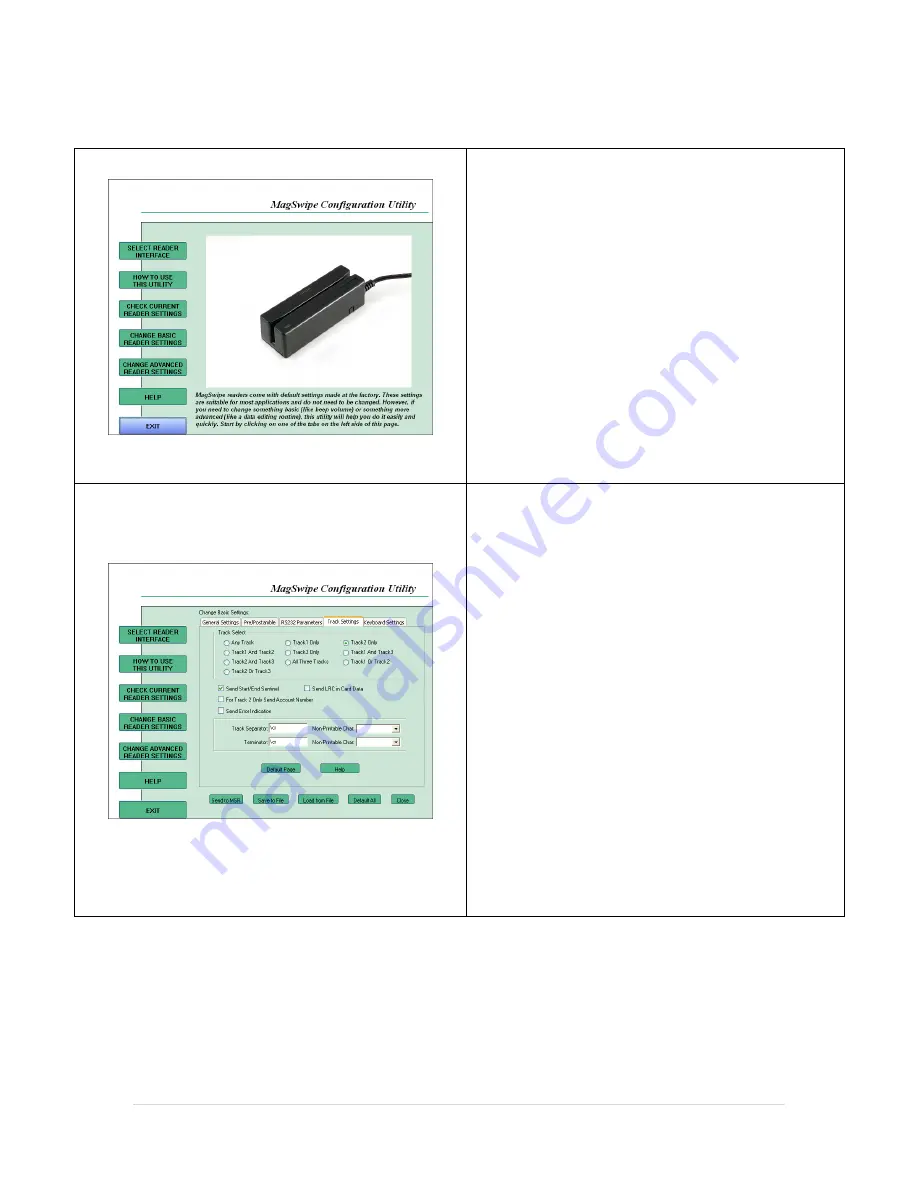
4 |
P a g e
POS-X MSR Configuration
1.
Open the
MagSwipe Configuration Utility
, by
going to
Start
and
All Programs
then
MagSwipe
.
2.
Select
Change Basic Reader Settings
and select
the
Track Settings
tab.
3.
Under
Track Select
, select one of the following
options:
Track2 Only
– This will only read the account
information off of the card.
Track1 And Track2
– This will read the
account information as well as the
customer’s name (used for Bar Tabs).
4.
Select
Send to MSR
.
You should receive notification that the changes were
sent correctly.




