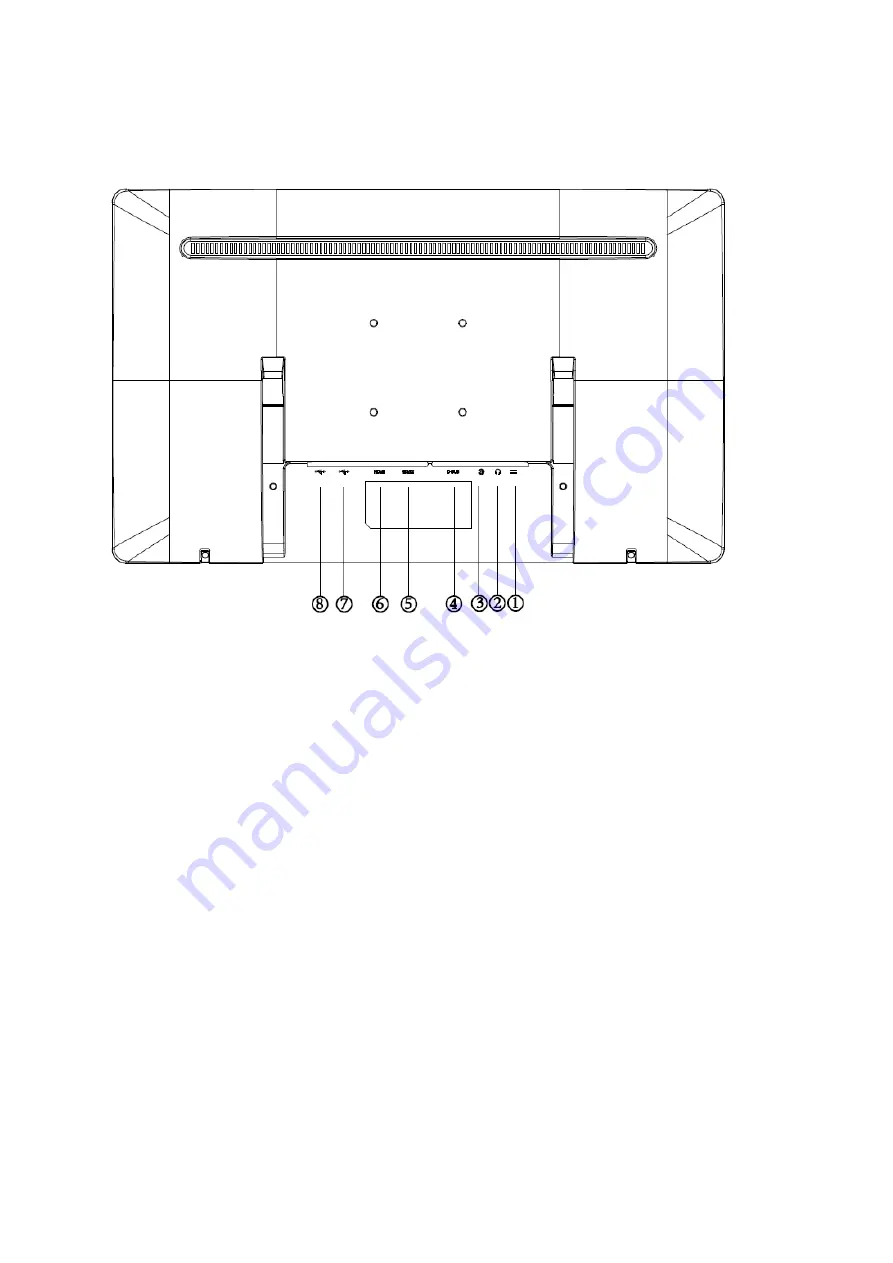
11
Connecting the Monitor
Cable Connections In Back of Monitor and Computer
1. Power
2. Earphone out
3. Audio in
4. D-Sub
5. HDMI 2
6. HDMI 1
7. USB Downstream
8. USB Upstream
Connect to PC
1. Connect the power cord to the back of the display firmly.
2. Turn off your computer and unplug its power cable.
3. Connect the display signal cable to the video connector on the back of your computer.
4. Plug the power cord of your computer and your display into a nearby outlet.
5. Turn on your computer and display.
If your monitor displays an image, installation is complete. If it does not display an image, please refer
Troubleshooting.


























