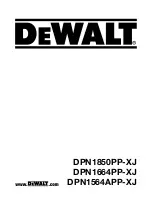10
MAINTENANCE
CLEAN AND INSPECT DAILY
WARNING:
Disconnect tool from air supply before cleaning and
inspection. Correct all problems before placing the tool back in use.
Wipe tool clean and inspect for wear or damage. Use non-flammable cleaning
solutions to wipe exterior of tool only if necessary. DO NOT SOAK tool with
cleaning solutions. Such solutions can damage internal parts.
Inspect trigger and safety mechanism to assure system is complete and
functional: no loose or missing parts, no binding or sticking parts.
Keep all screws tight. Loose screws can cause personal injury or damage tool.
If tool is used without an in-line oiler: place 5 or 6 drops of Porter-Cable Air
Tool Oil into the air inlet of the tool at the beginning of each workday.
SERVICE AND REPAIRS
All quality tools will eventually require servicing or replacement of parts due to
wear from normal use. These operations should ONLY be performed by either
an AUTHORIZED PORTER-CABLE SERVICE STATION or a PORTER-
CABLE/DELTA FACTORY SERVICE CENTER. All repairs made by these
agencies are fully guaranteed against defective material and workmanship.
We cannot guarantee repairs made or attempted by anyone other than these
agencies.
Should you have any questions about your tool, feel free to write us at any
time. In any communications, please give all information shown on the
nameplate of your tool (model number, type, serial number, etc.).
TROUBLESHOOTING
WARNING:
Disconnect tool from air supply before performing any
Service Procedure.
SYMPTOM PROBLEMS
SOLUTIONS
1. Air leak near top of
Loose screws.
Tighten screws.
tool or in trigger area.
Worn or damaged
Install Overhaul Kit.
o-rings or seals.
2. Tool does nothing or
Inadequate air supply.
Verify adequate air supply.
operates sluggishly.
Inadequate lubrication.
Put 5 or 6 drops of oil into air inlet.
Worn or damaged
Install Overhaul Kit.
o-rings or seals.
3. Air leak near bottom
Loose screws.
Tighten screws.
of tool.
Worn or damaged
Install Overhaul Kit.
o-rings or bumper.
4. Tool jams frequently.
Incorrect fasteners.
Verify approved fasteners of
correct size.
Damaged fasteners.
Replace w/undamaged fasteners.
Magazine or nose
Tighten screws.
screws loose.
Magazine is dirty.
Clean magazine.
Driver is worn or damaged.
Install “DRIVER” Maintenance Kit.
5. Other.
Contact a Porter-Cable
Service Facility.
903090 - 06-30-01.qxd 9/25/02 1:53 PM Page 10