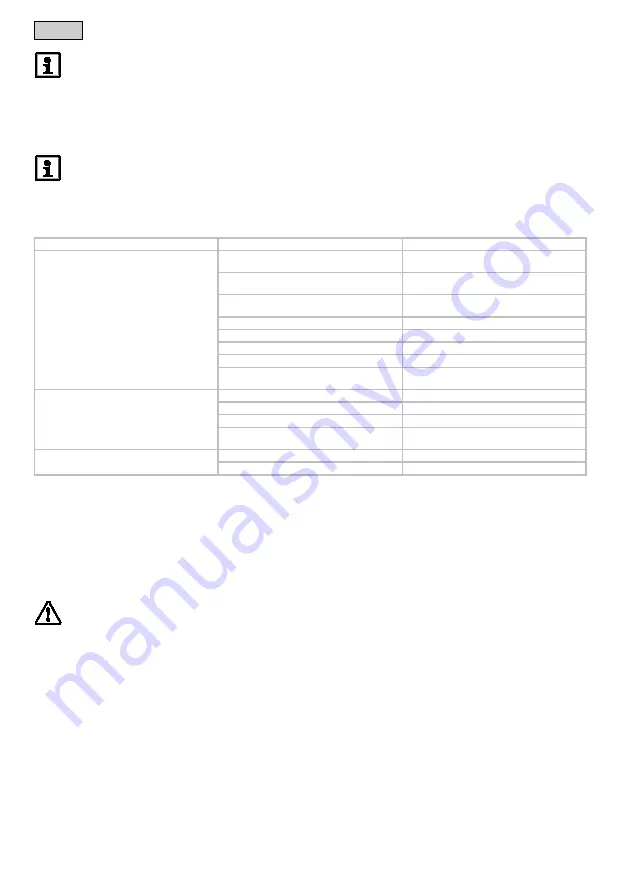
- EN -
10
N O T E !
•
Following installation it takes several weeks for the bacteria to become established and for the filter to be-
come fully effective.
•
Increased bacterial activity starts at a water temperature of approx. + 10 °C.
•
A temperature monitor switches the UVC lamp off automatically if it overheats and on again once it has
cooled down.
N O T E !
•
The installed temperature monitor automatically turns the UVC clarifying lamp off, if it is overheated. The
UVC lamp will automatically switch on again once cooled down
Remedy of faults
Malfunction
Cause
Remedy
The unit performance is not satisfactory
Unit has been in operation only for a short time
The complete biological cleaning effect is only
achieved after several weeks
Water extremely soiled
Remove algae and leaves from the pond, per-
form a partial water change
Excessive fish and animal population
Guide value: approx. 60 cm fish length in 1 m³
pond water
Foam filters soiled
Clean filters
Pump filter housing soiled
Clean pump filter housing
Impeller unit blocked
Clean pump
Quartz glass tube soiled
Remove UVC and clean quartz glass
UVC lamp capacity exhausted
Replace the lamp after approx. 8000 operating
hours
UVC lamp display is not lit
Power supply of UVC not connected
Connect UVC power plug
UVC lamp defective
Replacing the UVC lamp
Connection defective
Check electrical connection
UVC overheated
UVC automatically switches on when cooled
down
No water outlet from the pond inlet
Pump power supply not connected
Connect pump power supply
Pond inlet blocked
Clean pond inlet
Wear parts
•
Filter media
•
UVC lamp, quartz glass and O ring for quartz glass
Maintenance and cleaning
Carry out the cleaning and servicing measures described in the following at regular intervals in order to ensure proper
function of the individual units. The cleaning cycle depends on the degree of soiling/pollution of the garden pond. Fol-
low the warning and safety information!
W A R N I N G
Possible death or severe injury from hazardous electrical voltage!
•
Prior to reaching into the water, isolate (switch off and disconnect) all units/devices used in the water.
•
Isolate the device (disconnect from the power supply) before carrying out any work on it.
Cleanfilter
How to proceed:
5
E
1. Undo the fasteners on both sides of the container cover and lift off the container cover.
2. Remove all filter media.
3. Clean the foam filters by firmly squeezing them under running water. Rinse the bio-surface elements under running
water. Clean the container.
4. Place the foam filters into the container and return the bio-surface elements to the chamber on the outlet side.
– Ensure that the foam filters are replaced in the correct order.
5. Place the container cover onto the container and carefully press down until the fasteners engage.
Summary of Contents for MultiClear 5000
Page 1: ...EN Operating instructions DE Gebrauchsanleitung MultiClear 5000 8000 ...
Page 2: ... 5 2 A MCR0020 ...
Page 3: ... 5 3 B MCR0002 C MCR0003 D MCR0004 ...
Page 4: ... 5 4 E MCR0005 F MCR0006 ...
Page 5: ... 5 5 G MCR0007 H PPS0008 ...
Page 21: ...21 MCR0008 ...
Page 22: ...72316 12 18 ...








































