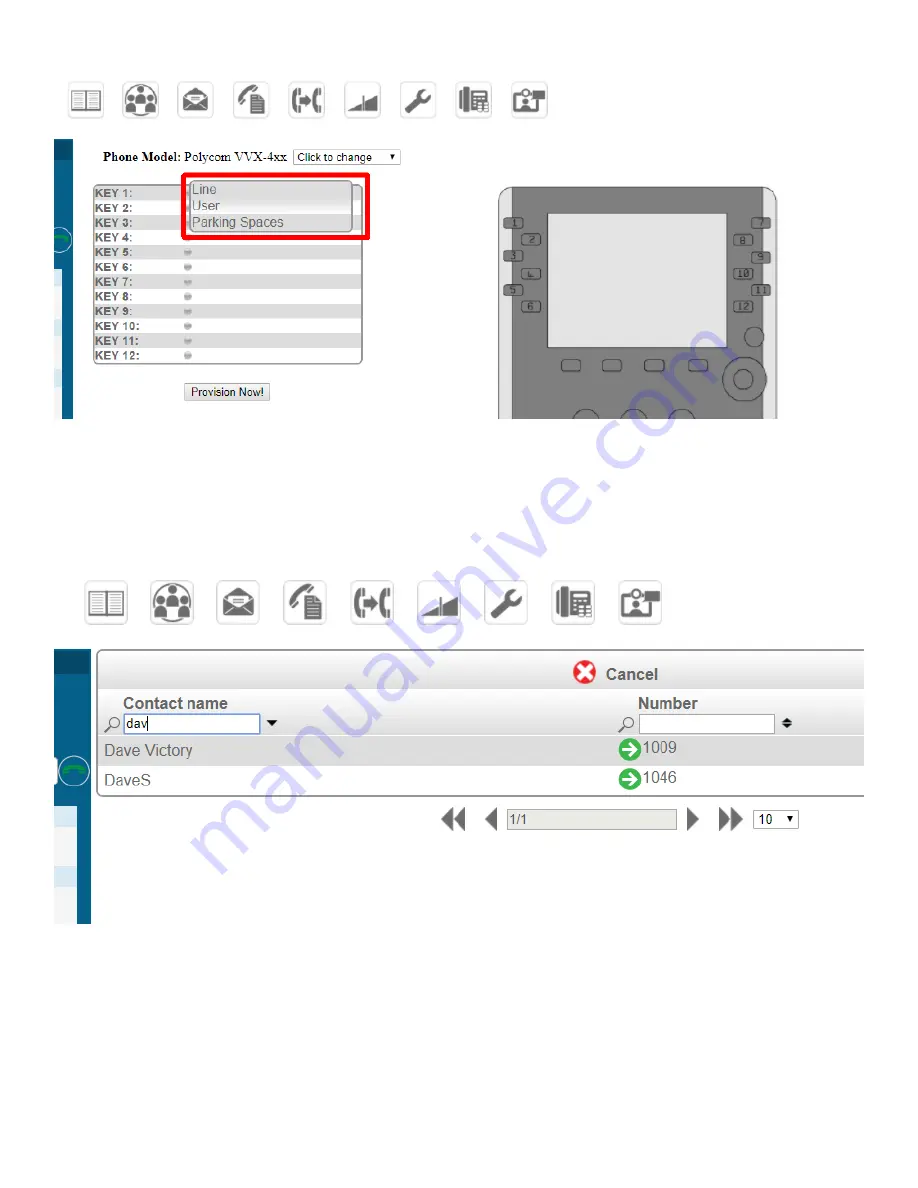
Each of the numbered keys can be configured, only in sequence and from the top down, as a Line, a
User (extension) or as a Parking Space, using the drop-down menu.
Note that the four soft keys below the display are context sensitive and are not programmable.
Clicking on, for example,
“User” displays a list of extensions. Enter the first letters of the required
contact in the search box and press on the associated green arrow to assign. Program lines and
Parking Spaces in a similar way.










