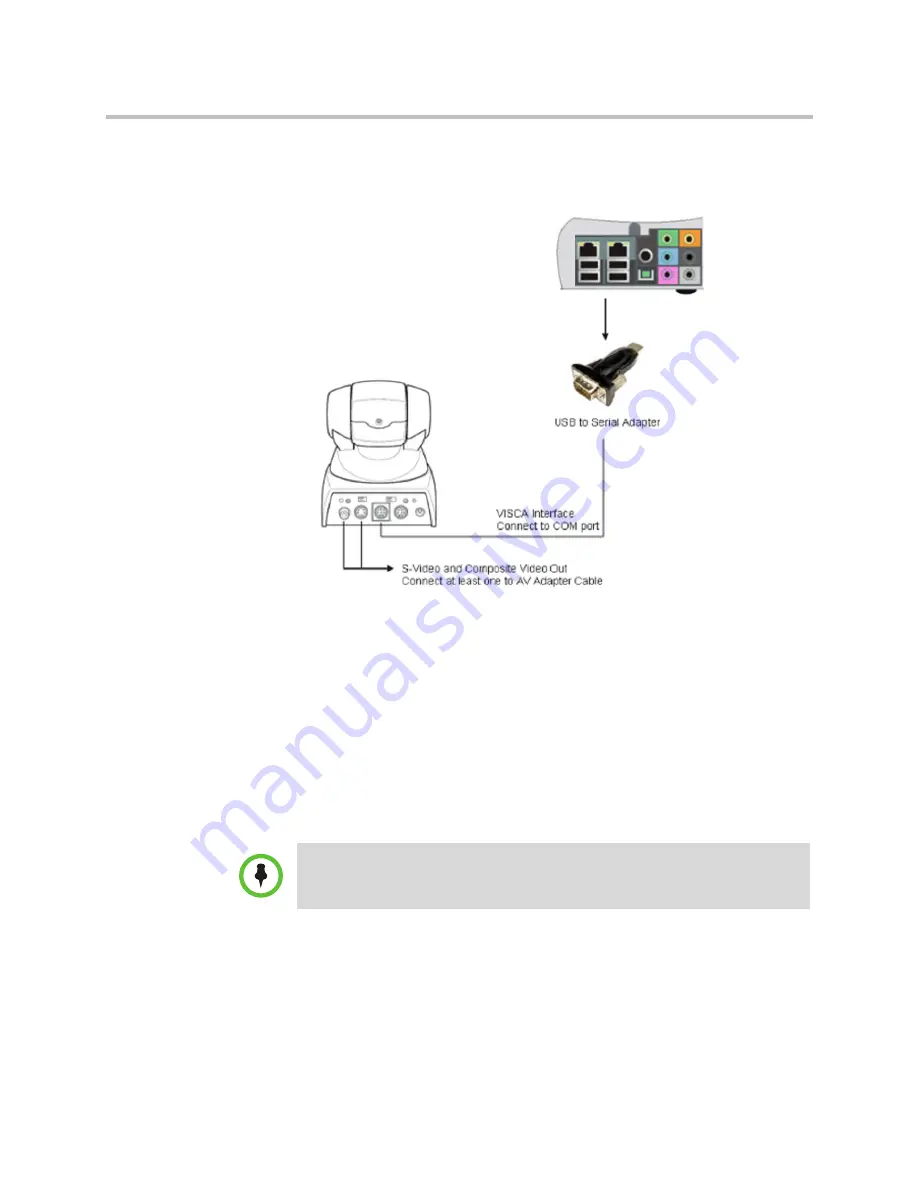
Starting the Polycom PRS 2000 Appliance
Polycom PRS 2000 Hardware Install
Polycom, Inc.
11
during the Polycom PRS 2000 installation setup to identify and address each
PTZ camera. Further information reading the VISCA protocol and the camera
installation can be found in the camera manual.
Starting the Polycom PRS 2000 Appliance
First Windows Start
After Windows starts, your appliance is ready to be used. We highly
recommend, however, that you first do the following:
•
Install all available Microsoft updates through Windows Updates
•
Install all available Polycom PRS 2000 updates.
Login Credentials
You will be prompted for a user name and password upon first login. The
default login is username
administrator
, password
polycom123
.
NOTE
: Do not install any hardware updates if Windows prompts you to do so. All
required hardware updates and drivers are installed with the Polycom PRS 2000
updates.






























