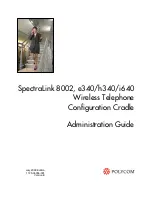PN: 1725-36036-001_E.doc
9
Installing the SpectraLink
Configuration Cradle
Set up the Configuration Cradle by first obtaining the appropriate
SpectraLink power supply for your country or region. Place the
Configuration Cradle on a flat, horizontal surface and plug the power
supply into the Configuration Cradle and into an appropriate wall
outlet. Plug a straight-through serial cable into the Configuration
Cradle and into an available serial port on the PC.
Set up a folder for Wireless Telephone configuration on the PC and
download the programming software from the Polycom website
http://www.polycom.com/usa/en/support/voice/wi-
fi/dual_charging_stand.html
into this folder. Extract the individual
files from the zip and run the
PhoneConfig.exe
file.
Note that there is no installer or uninstaller since the program does
not modify your system or registry. It runs from its current location
and stores its settings locally.
Serial port settings are handled automatically by the Configuration
Cradle software. If necessary, the COM port the Cradle is using can be
set in the
Settings
menu.
USB Serial Adapters: Some adapters are incompatible with the
Configuration Cradle. Of the adapters tested by Polycom
engineering, two have been found to work:
•
Sakar International IConcepts Item #60448
•
Keyspan
USA-19HS
2