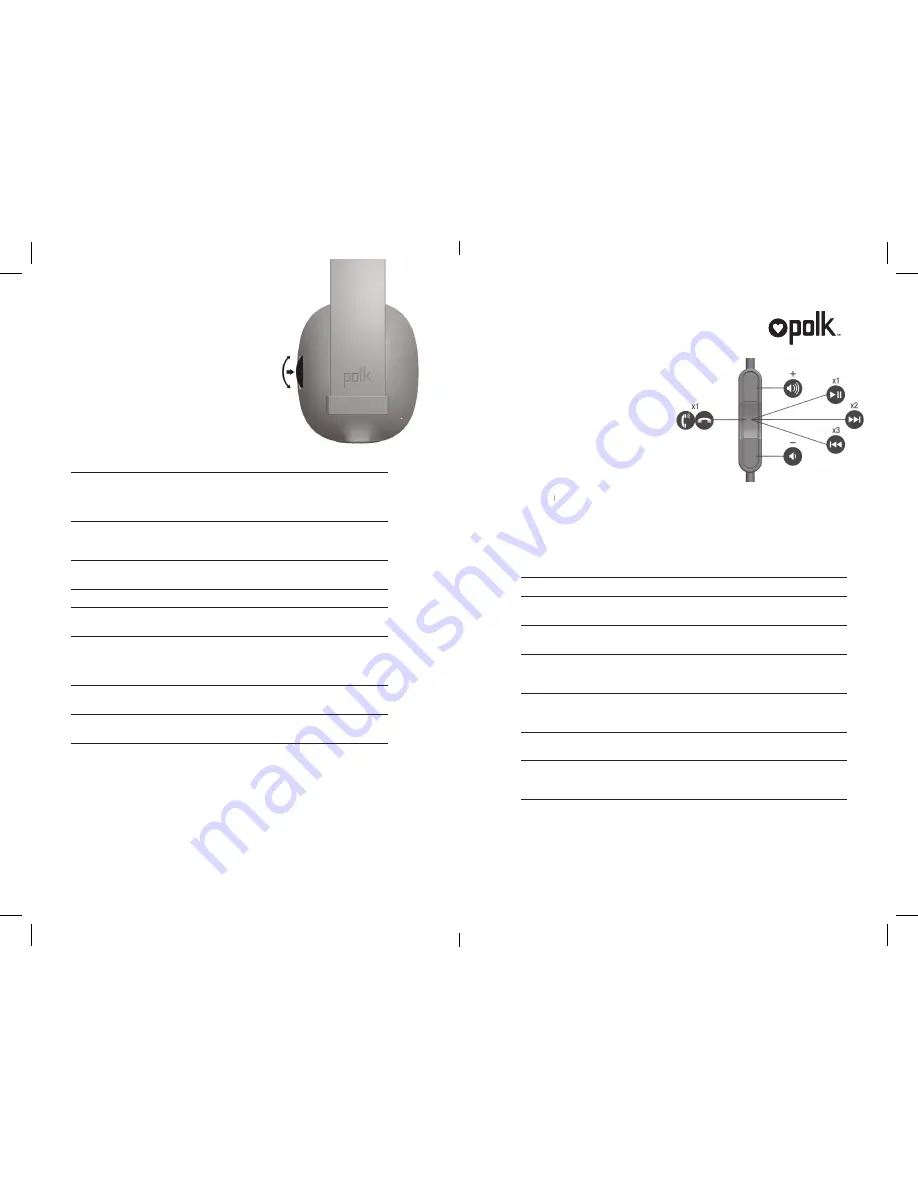
5
Built-in 3-button control
The built-in 3-button control dials up and
down, and presses in; the wheel enables
you to adjust volume, mute, control music
tracks, pair and connect
Bluetooth
and
take phone calls
Function
Built-in 3-button control
On/Off
Press and hold for 2 seconds; the headphones
turn on and search for the last connected device.
If no device is found after 10 seconds, the head-
phones enter
Bluetooth
pairing mode.
Volume Up/Volume Down
Push up on the control wheel up to increase
volume; Push down on the wheel down to
decrease volume.
Bluetooth
pairing mode
Press and hold 4 seconds; the headphones
enter
Bluetooth
pairing mode.
Play/Pause
Press 1 X to play; press 1 X to pause.
Skip Forward/Backward
Press 2 X to go to next track; press 3 X to
go to previous track.
Answer call/End call
Press 1 X to answer an incoming call;
Press 1 X to end the call.
Press and hold (less then 2 seconds) to ignore
incoming call.
Call waiting
Press 1 X to switch to incoming call,
current call is put on hold.
End active call,
take incoming call
Press and hold to switch to incoming call and
end current call.
When a cable is plugged into the AUX IN jack, the headphones will automatically switch
to AUX mode. We recommend turning off the headphones when using AUX mode to
conserve battery life.
Bluetooth
cannot be used when the headphones are in AUX mode
(a cable is plugged in).
In-line Controls
Your Hinge wireless also comes
with an in-line 3-button remote.
Care & Storage
How to Clean Headphones
Important:
Use a damp cloth to
clean the headphones.
DO NOT
get any liquid in them.
Use warm water and a mild dish soap
on a damp cloth to remove dirt.
DO NOT
use harsh cleaning agents.
Storing your Headphones
Store your headphones in their protective case. Store the case in a clean, dry
environment. DO NOT expose your headphones to extreme heat or cold, high
humidity or liquids.
Troubleshooting
Problem
Try this
There is no sound.
Turn the music source up.
Make sure the cable is securely connected.
Volume is low.
Turn the music source up.
Make sure the cable is securely connected.
There is a lack of bass.
Adjust the headphones to fit properly.
Make sure the cable is securely connected.
Check the sound settings on your device.
The microphone is
not working.
Ensure the microphones on the front and
rear of the right ear cup are not blocked.
Make sure the cable is securely connected.
The telephone does not
respond to controls.
Make sure you’re using a compatible product.
Apple product does not
respond to controls.
Make sure you’re using a compatible product.
Make sure the cable is securely connected.
5
Built-in 3-button control
The built-in 3-button control dials up and
down, and presses in; the wheel enables
you to adjust volume, mute, control music
tracks, pair and connect
Bluetooth
and
take phone calls
Function
Built-in 3-button control
On/Off
Press and hold for 2 seconds; the headphones
turn on and search for the last connected device.
If no device is found after 10 seconds, the head-
phones enter
Bluetooth
pairing mode.
Volume Up/Volume Down
Push up on the control wheel up to increase
volume; Push down on the wheel down to
decrease volume.
Bluetooth
pairing mode
Press and hold 4 seconds; the headphones
enter
Bluetooth
pairing mode.
Play/Pause
Press 1 X to play; press 1 X to pause.
Skip Forward/Backward
Press 2 X to go to next track; press 3 X to
go to previous track.
Answer call/End call
Press 1 X to answer an incoming call;
Press 1 X to end the call.
Press and hold (less then 2 seconds) to ignore
incoming call.
Call waiting
Press 1 X to switch to incoming call,
current call is put on hold.
End active call,
take incoming call
Press and hold to switch to incoming call and
end current call.
When a cable is plugged into the AUX IN jack, the headphones will automatically switch
to AUX mode. We recommend turning off the headphones when using AUX mode to
conserve battery life.
Bluetooth
cannot be used when the headphones are in AUX mode
(a cable is plugged in).
In-line Controls
Your Hinge wireless also comes
with an in-line 3-button remote.
Care & Storage
How to Clean Headphones
Important:
Use a damp cloth to
clean the headphones.
DO NOT
get any liquid in them.
Use warm water and a mild dish soap
on a damp cloth to remove dirt.
DO NOT
use harsh cleaning agents.
DO NOT
DO NOT
Storing your Headphones
Store your headphones in their protective case. Store the case in a clean, dry
environment. DO NOT expose your headphones to extreme heat or cold, high
humidity or liquids.
Troubleshooting
Problem
Try this
There is no sound.
Turn the music source up.
Make sure the cable is securely connected.
Volume is low.
Turn the music source up.
Make sure the cable is securely connected.
There is a lack of bass.
Adjust the headphones to fit properly.
Make sure the cable is securely connected.
Check the sound settings on your device.
The microphone is
not working.
Ensure the microphones on the front and
rear of the right ear cup are not blocked.
Make sure the cable is securely connected.
The telephone does not
respond to controls.
Make sure you’re using a compatible product.
Apple product does not
respond to controls.
Make sure you’re using a compatible product.
Make sure the cable is securely connected.
























