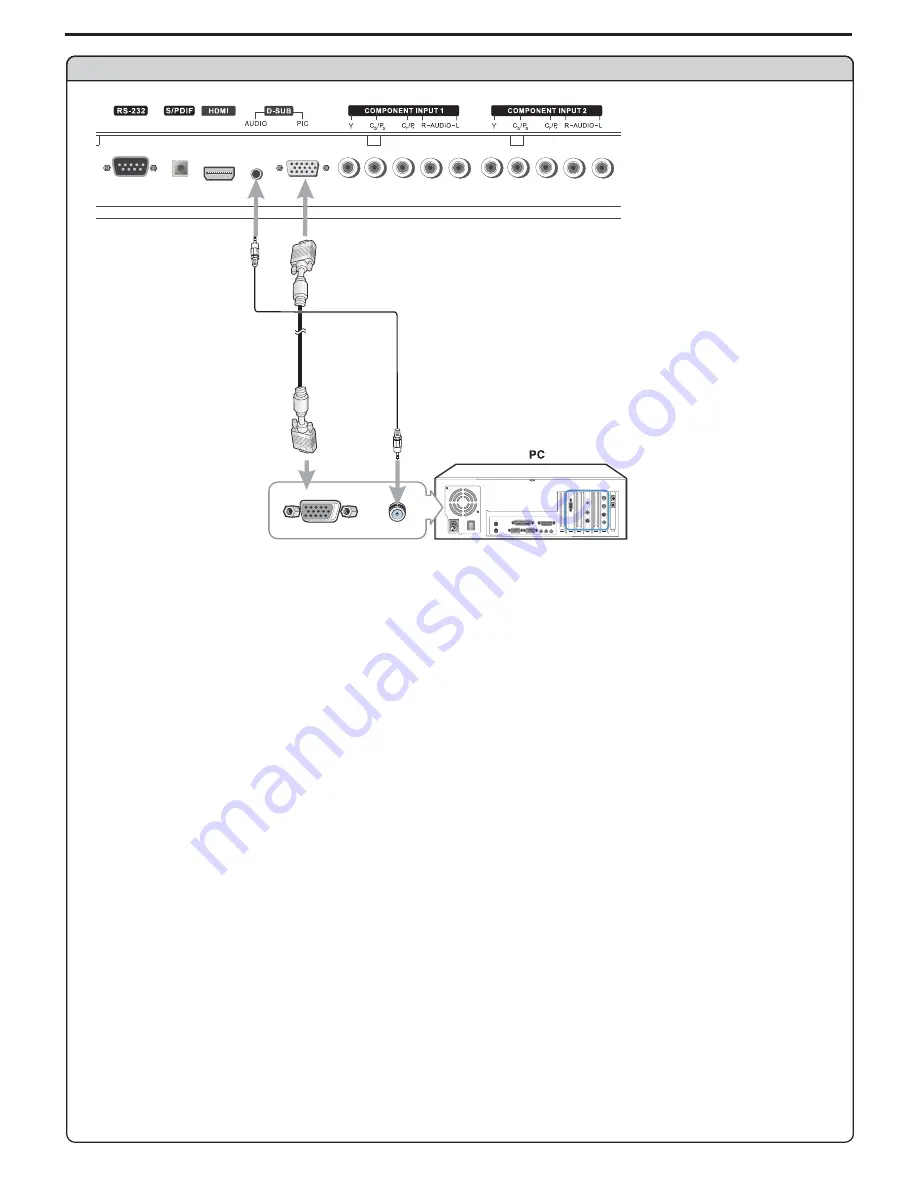
Connect a PC
How to connect:
1. Turn on your PDP TV , press
button on the remote control
2. Turn on your PC and check for PC system requirements.
3. Adjust the PC screen.
INPUT
to select
.
VGA
To Watch the PC screen
Audio
cable
Connect a D-sub cable between the D-sub jack on the PC and the D-sub input jack on the unit.
Connect an Audio cable between the AUDIO output on the PC and AUDIO input jack on the unit.
D-sub
cable
Connections
(continued)
15






























