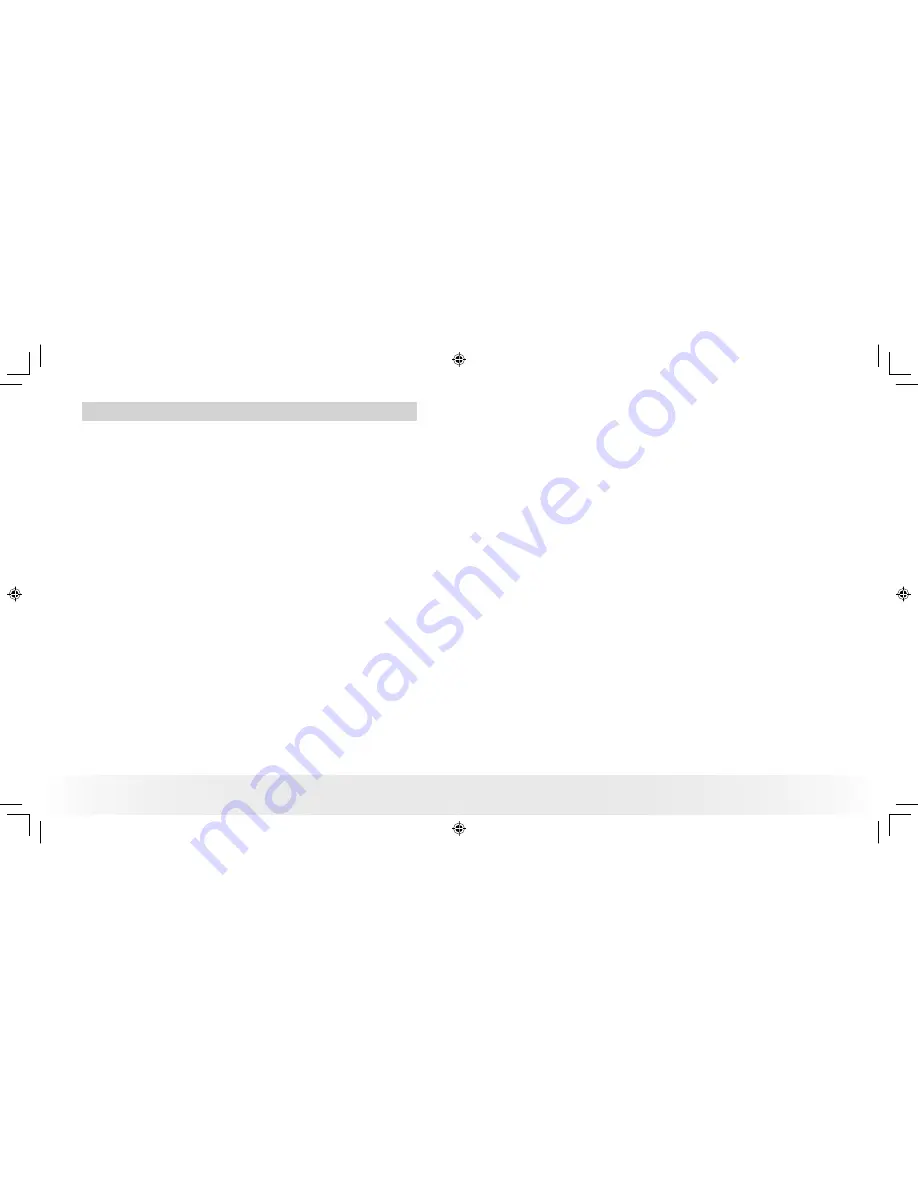
4
Polaroid PhotoMAX PDC 1050 Digital Camera User Guide
www.polaroid-digital.com
5
Polaroid PhotoMAX PDC 1050 Digital Camera User Guide
www.polaroid-digital.com
Table of Contents
1 Getting Started ....................................................................... 6
• What Can I do with My Camera? ............................................ 6
• What Can I do with My Digital Pictures?.................................. 6
• What Can I do with My Video Clips? ....................................... 6
• Camera Package Contents ..................................................... 7
• Installing the Batteries ........................................................... 7
• Turning the Camera On & Off................................................. 8
• Checking the Battery Level .................................................... 8
• Automatic Power Off Saves Battery ........................................ 8
• Connecting AC Adaptor......................................................... 9
• Attaching the wrist strap ....................................................... 9
2 Camera Setting ....................................................................... 10
• Checking the Camera Status .................................................. 10
• Setting the Display Language ................................................. 11
• Setting Current Date and Time ............................................... 11
3 Taking and Managing the Pictures ............................................. 12
• Taking a Picture.................................................................... 12
• Setting Flash Mode ............................................................... 13
• Exposure Compensation......................................................... 14
• Setting the Picture Quality ..................................................... 15
• Self-timer............................................................................. 15
• Digital Zoom ........................................................................ 16
• Reviewing the Pictures .......................................................... 16
• Deleting a Picture from the Camera......................................... 16
• Deleting all Pictures from the Camera ...................................... 16
• Using the CompactFlash™ Card............................................... 17
• Formatting Memory............................................................... 18
• DPOF .................................................................................. 19
4 Recording Video Clips .............................................................. 20
• Recording Video Clips ........................................................... 20
• Playing the Video Clip ........................................................... 21
• Deleting a Video Clip from the Camera .................................... 21
• Deleting All Video Clips from the Camera................................. 21
5 Installing the Software onto a Computer..................................... 22
• Install the software ............................................................... 22
• Software included with your camera ....................................... 23
• Computer System Requirements ............................................. 26
6 Transferring Pictures and Video Clips to Your Computer ............... 27
• Before you Transfer Pictures .................................................. 27
• Connecting to your Computer................................................. 27
• Transferring & Viewing the Pictures and Video clips on PC......... 28
• Transferring & Viewing the Pictures and Video clips on MAC ..... 29
7 Using your Camera as a Web Cam............................................. 30
• Setting up NetMeeting........................................................... 30
• Start NetMeeting .................................................................. 30
8 Troubleshooting Problems......................................................... 31
• Troubleshooting ................................................................... 31
9 Getting Help ...........................................................................33
• Polaroid Online Services ........................................................33
• Customer Support.................................................................33
• ArcSoft Software Help ..........................................................33
10 Appendix................................................................................ 34
• Technical Specifications ........................................................ 34
• Using Your Batteries ............................................................. 35
• Tips, Your Safety & Maintenance............................................ 36
• Regulatory Information .......................................................... 36
• Distributed by ...................................................................... 37
PDC 1050 US UM.indd
9/13/02, 6:06 PM
4-5




































