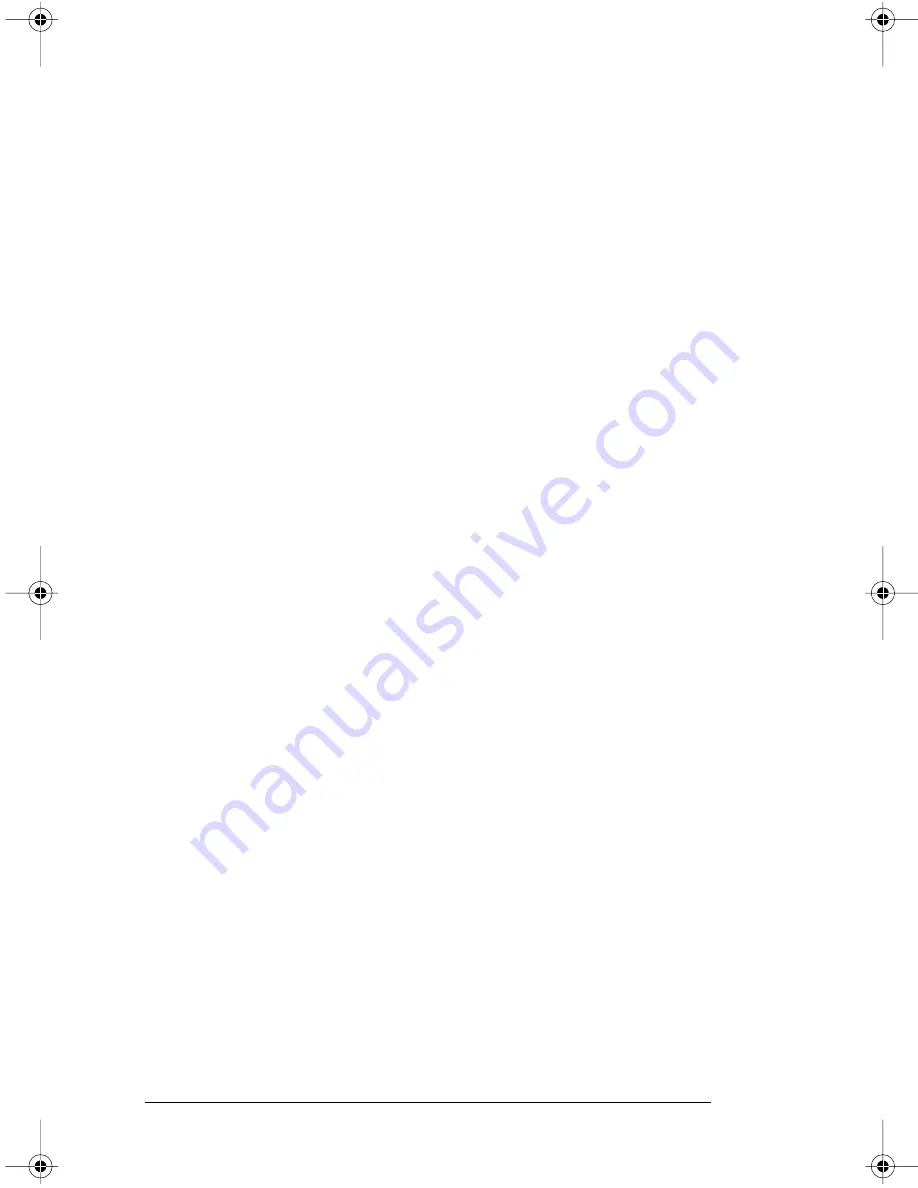
24
Polaroid PhotoMAX PDC 640 Quickstart Guide
Transferring pictures to your
computer
The following sections describe how to install the
Polaroid PhotoMAX software and use the software to
transfer the images in your camera to your computer.
Installing the PhotoMAX software
The driver for the PDC 640 Digital Camera is installed
automatically when you install the Polaroid PhotoMAX
software supplied with this kit.
To install the Polaroid PhotoMAX software:
1.
Insert the Polaroid PhotoMAX CD in your CD-
ROM drive.
2.
Select
Run
from the Windows Start menu.
3.
Type
x:\setup.exe
(substitute the letter of your
CD-ROM drive for x, typically D or E).
4.
Click
OK
and follow the instructions on your
computer screen.
Getting Help in the PhotoMAX
software
Select the ? button on the Polaroid PhotoMAX main
window to open the online
Image Maker Products
User’s Guide
, which provides step-by-step procedures
on how to use your Polaroid PhotoMAX software.
To get context-sensitive help on any window element,
move the cursor over the element and press the right
mouse button.
PDC640.FM Page 24 Wednesday, September 30, 1998 1:23 PM


























