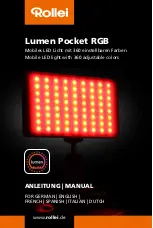MiniPortrait Camera
User Guide
2
What’s Inside
Introduction ........................................................................................
3
Before you begin ...............................................................................
4
Clean the rollers ...........................................................................
4
Use a clean, white background .....................................................
4
Know the processing times for Polaroid films ...............................
4
Know Polaroid’s toll-free number for technical assistance.............
4
Setting up for great pictures ...............................................................
5
Tips and techniques ...........................................................................
7
Use fresh film ...............................................................................
7
Know picture-size and picture-type requirements..........................
7
Have a photo cutting device nearby ..............................................
7
Check your supply of photo folders ...............................................
7
Set the flash unit position ..............................................................
7
Framing and composition ..................................................................
8
Use the viewfinder aiming and framing aids .................................
8
Aim and frame accurately through the viewfinder ..........................
8
Camera settings step-by-step ............................................................
9
Set the Film Speed Switch on the flash unit for the Polaroid
film type you are using ..................................................................
10
Set the timer for the processing time ............................................
10
Using the Sonar rangefinder .........................................................
10
Film processing .................................................................................
11
Pull the film tabs straight at a moderate speed .............................
11
Handle developing pictures with care ...........................................
11
Picture problems and problem prevention ..........................................
13
Rules and regulations ........................................................................
17
Accessories ......................................................................................
18
Toll-free technical assistance .............................................................
19