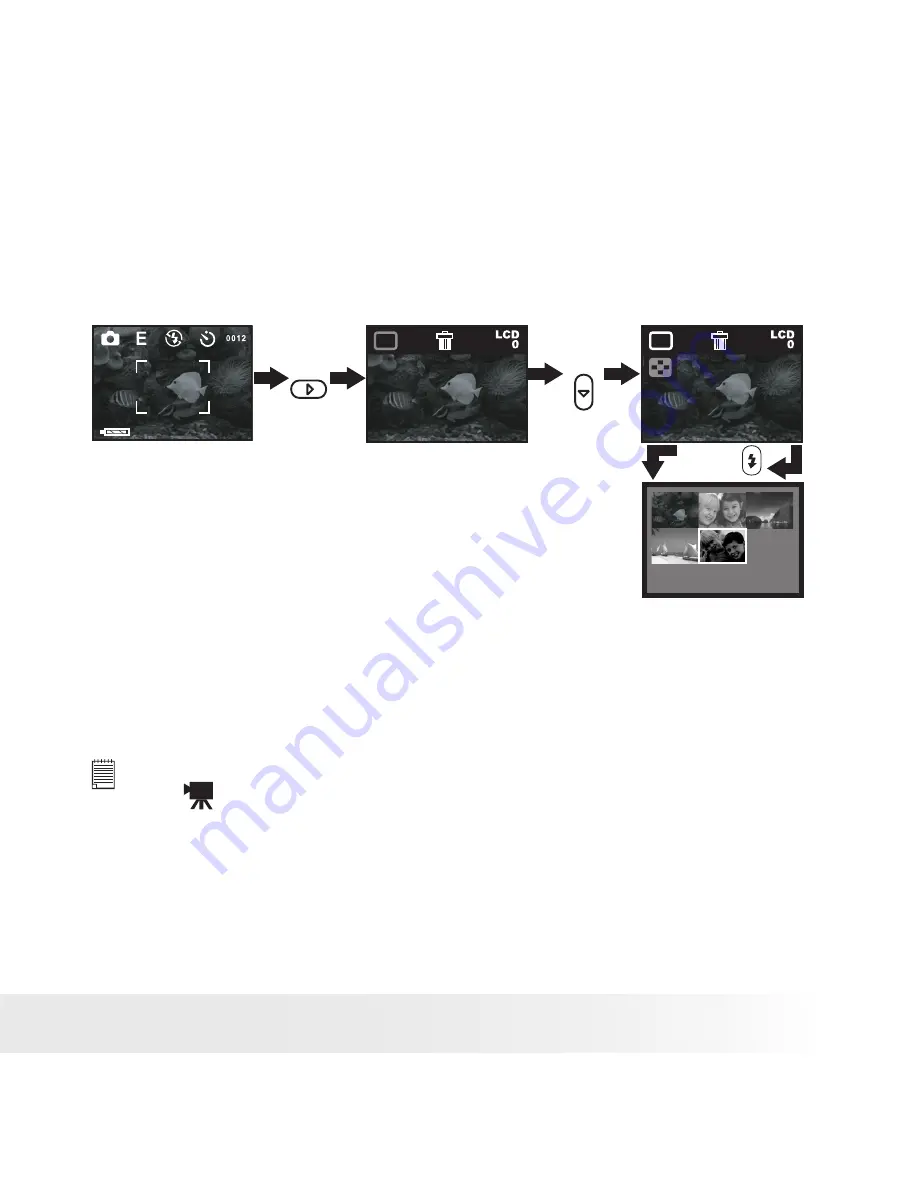
24
Polaroid iON 230 Digital Camera User Guide
www.polaroid-digital.com
25
Polaroid iON 230 Digital Camera User Guide
www.polaroid-digital.com
Reviewing the pictures in Thumbnail mode
You can view up to 9 pictures at a time by using the Thumbnail
function.
Turn on the camera and set the Capture/Playback selector to Playback
mode.
Press
Press
Press
• Playing the Video Clip
1. Turn on the camera.
2. Set the Capture/Playback selector to Playback mode.
3. Use Left button to select the video clip you want to play.
4. Press OK button to start playing video clip and press OK button to
stop.
NOTE:
Icon “
” is shown on the LCD screen when a video clip is selected.






























