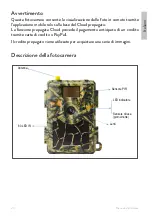11
User manual
En
gli
sh
Camera Menu
Note: Default settings of the camera are marked in red.
Cam
PIR
Other
Cam ID
OFF
/ON
Cam Mode
Photo
/Video/PIC+Video
Image size
8MP
/12MP/24MP
Night Mode
Balanced
Min. Blur
Max Range
Multi-shot
IP
/2P/3P/4P/5P
Video Size
FHD-1080P/HD-720P/WVCA
PIC+Video/Video ON
Video Length
05
~59sec.
Sensitivity
High
/Middle/Low
Delay
OFF
/ON
Time Lapse
OFF
/ON
Stamp
OFF/
ON
Battery Type
Alkaline/NI-MH
Frequency
50Hz
/60Hz
SD Cycle
OFF
/
ON
Reset
Yes
/No
Password
OFF
/ON (6 digits)
FW update
Software/Module
About
Ver:/IMEI:/MCU:
MOD:
QR Code
Timer 1
OFF
/ON
Timer 2
OFF
/ON
Language
English
...
Flash LED
All/Part
PIR Switch
OFF/
ON
Testing the picture sending function
(
only after successfully adding the camera to the TrailCam Ace application;
please read on page 7
)
To perform this test, when in SETUP mode, press the OK key twice to send
an image to the application. This operation can take between 35-45 seconds,
depending on the strength of the GSM signal. The message “Send successful”
should appear on the screen.
Summary of Contents for HUNTING 480C
Page 2: ......