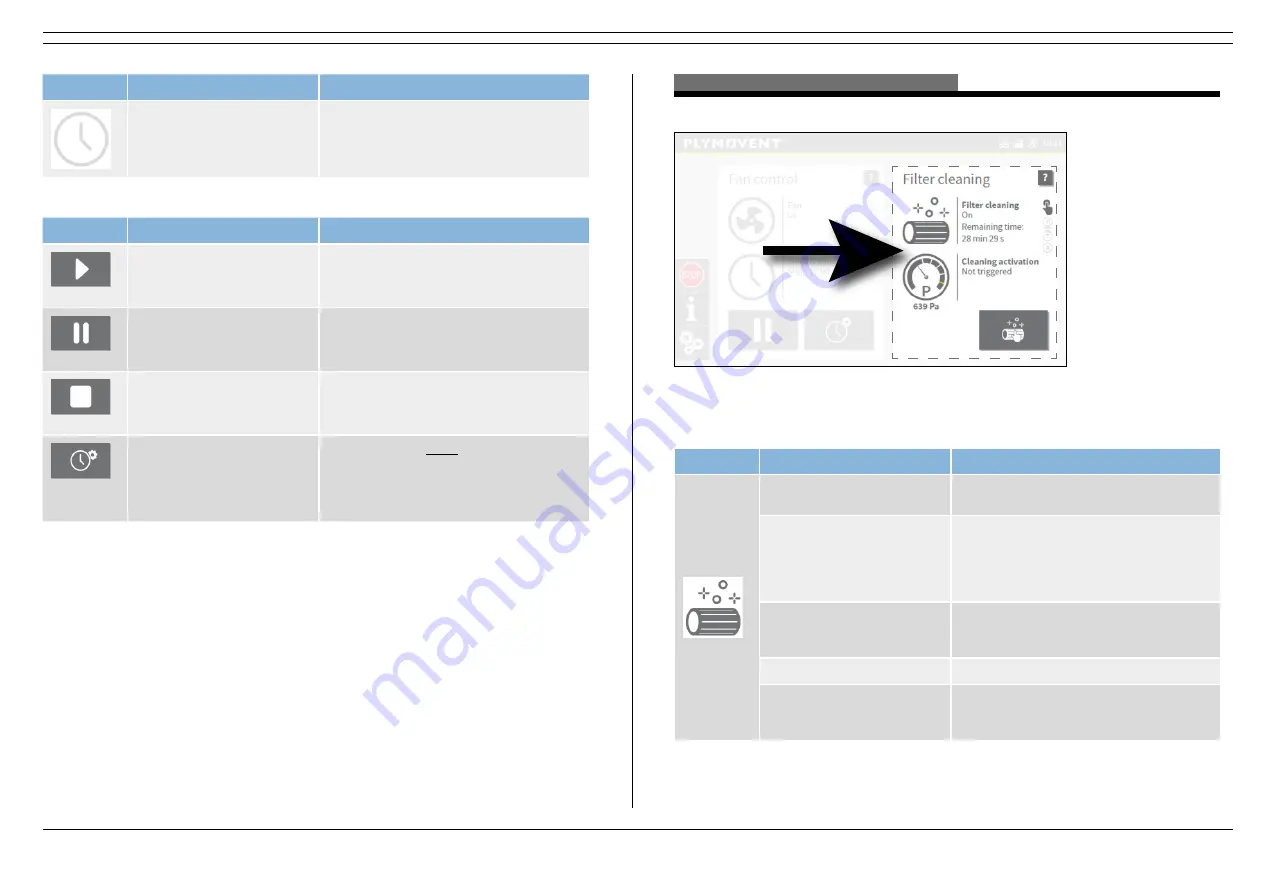
130519/A ControlPro | Short user manual
EN - 10
Icon
Weekly timer | Status
Additional info
Disabled
Fan: On/Off
Weekly timer is disabled, or no time
blocks are set
Button
Fan button | Function
Additional info
Start fan
Fan pause
Only applicable in an active time block or
with an external start/stop signal
(trigger)
Stop fan
Add an extra timer for
overtime
Enable/disable the weekly
timer
2.2.4 FILTER CLEANING status window
Fig. 2.6 Filter cleaning status window
Possible icons and buttons on the filter cleaning status window:
Icon
Filter cleaning | Status
Additional info
On
Remaining time: hr:min
On
Continuously
The filter pressure drop exceeds
threshold level 4. The filter will be
cleaned continuously until the pressure
drops below the fall back pressure
(automatic mode).
On
Opening sliding valves #s
Sliding valves are opening. Filter cleaning
starts after the valves are fully opened
(SHIELD only).
Off
Off
Suppressed for
##hr:##min
Filter cleaning is postponed, because new
precoated filters are installed.

























