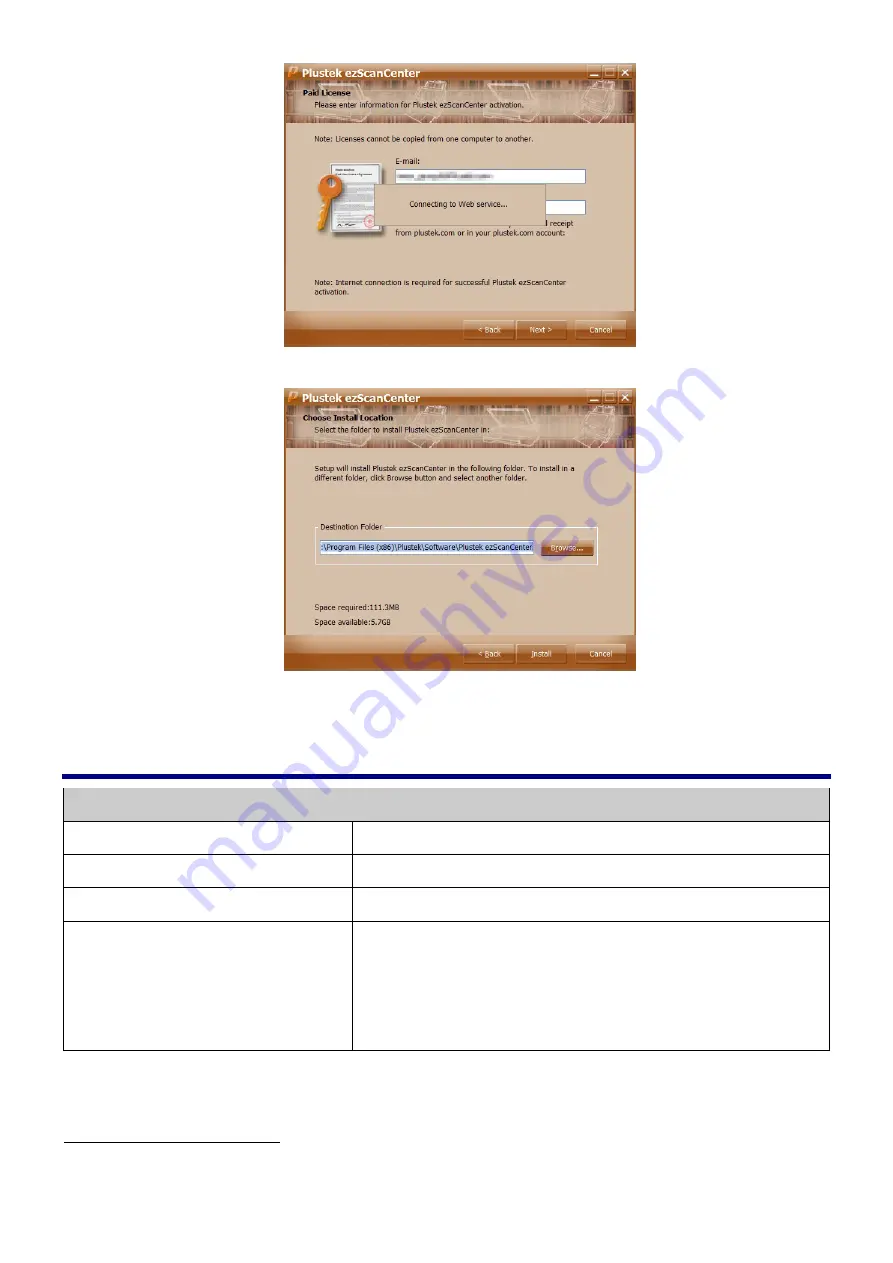
7. Click
Browse…
button to select the desired folder then click
Install
.
8. Click
Finish
to launch the program.
Specifications
EasyScan 400
Image Sensor
CCD Sensor x 2
Optical Resolution
600 dpi
Hardware Resolution
600 x 600 dpi
ADF Capacity
1. 75 sheets (70 g/m², 18 Lbs)
2. 30 sheets Business Cards
*Max. thickness under 0.76 mm
Note: Maximum ADF capacity varies, depending upon paper
weight.
1
Hardware specifications may change at any time without prior notice.
6
Summary of Contents for EasyScan 400
Page 20: ...3 遵循螢幕上的指示 安裝系統所需的驅動程式 19 ...
Page 27: ...3 遵循屏幕上的指示 安装系统所需的驱动程序 26 ...






















