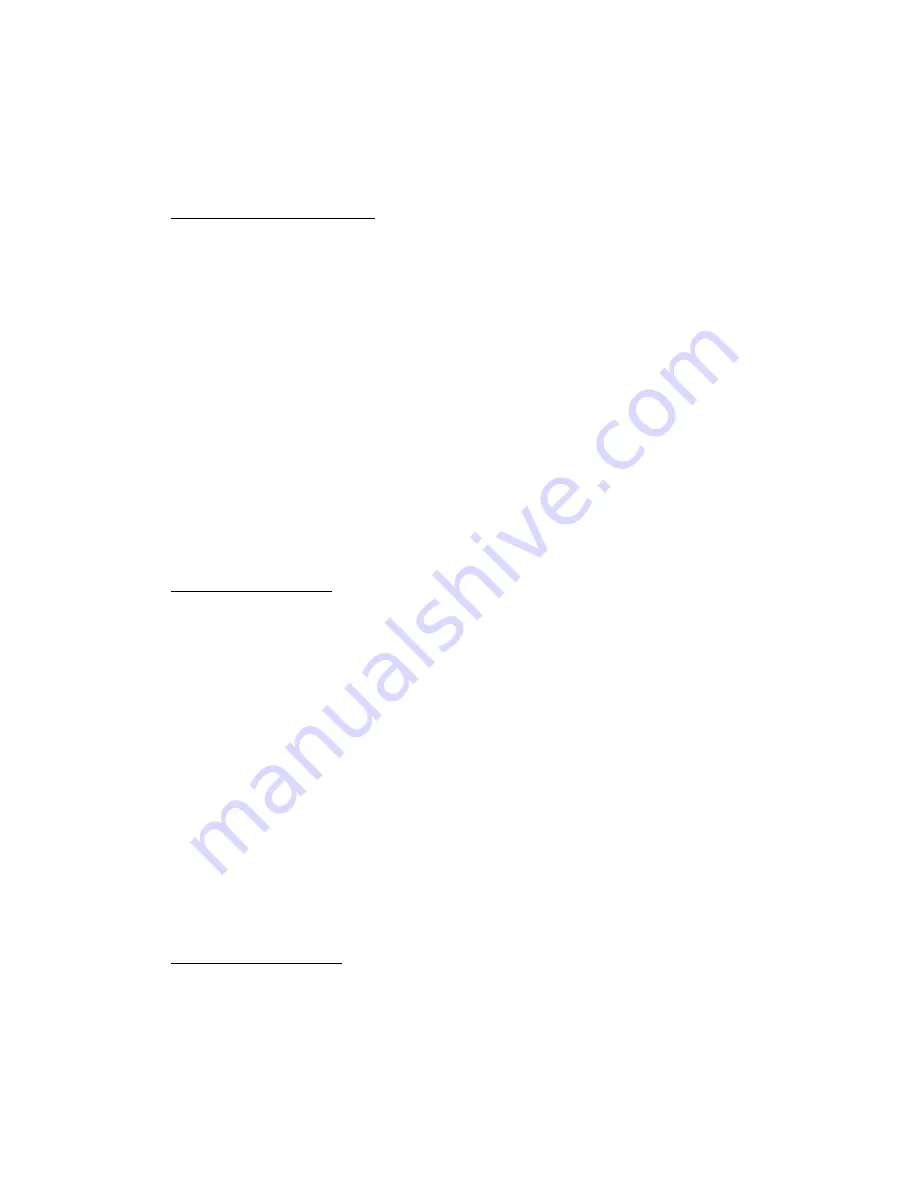
3
Instructions for use
To install SIM(s) & SD card
Please ensure the device is power off before you take the battery out.
1. Use the tool to rotate the screws of the battery cover counterclockwise, then
remove the cover.
2. Take the battery out.
3. Put the SIM/ SD card metal face down, gently insert to the card slot, and fix it.
Warning:
Please operate SIM card carefully, friction or bending may damage the SIM card.
Pay attention to save the mobile phone and its accessories such as the SIM card
and place out of the reach of children.
To charge the battery
The battery charge icon: your phone can monitor and display information about
the battery.
Normally you can see the rest of the battery power from the battery power icon on
the top right corner of the screen.
When the battery is being charged, it displays charging animation. When charging
animation stops, it means charging is finished.
Warning: You must ensure that the local standard voltage and frequency of the main
power supply socket match with the voltage and power ratings of the charger.
Turn on / off the phone
1. To power on the device, long press the power key for around 3 seconds until you
see the screen is on
2. To power off the device, long press the power key for around 3 seconds until you
see the power off screen shown
Summary of Contents for RAM 5
Page 1: ......
Page 20: ...www plum mobile com...




















