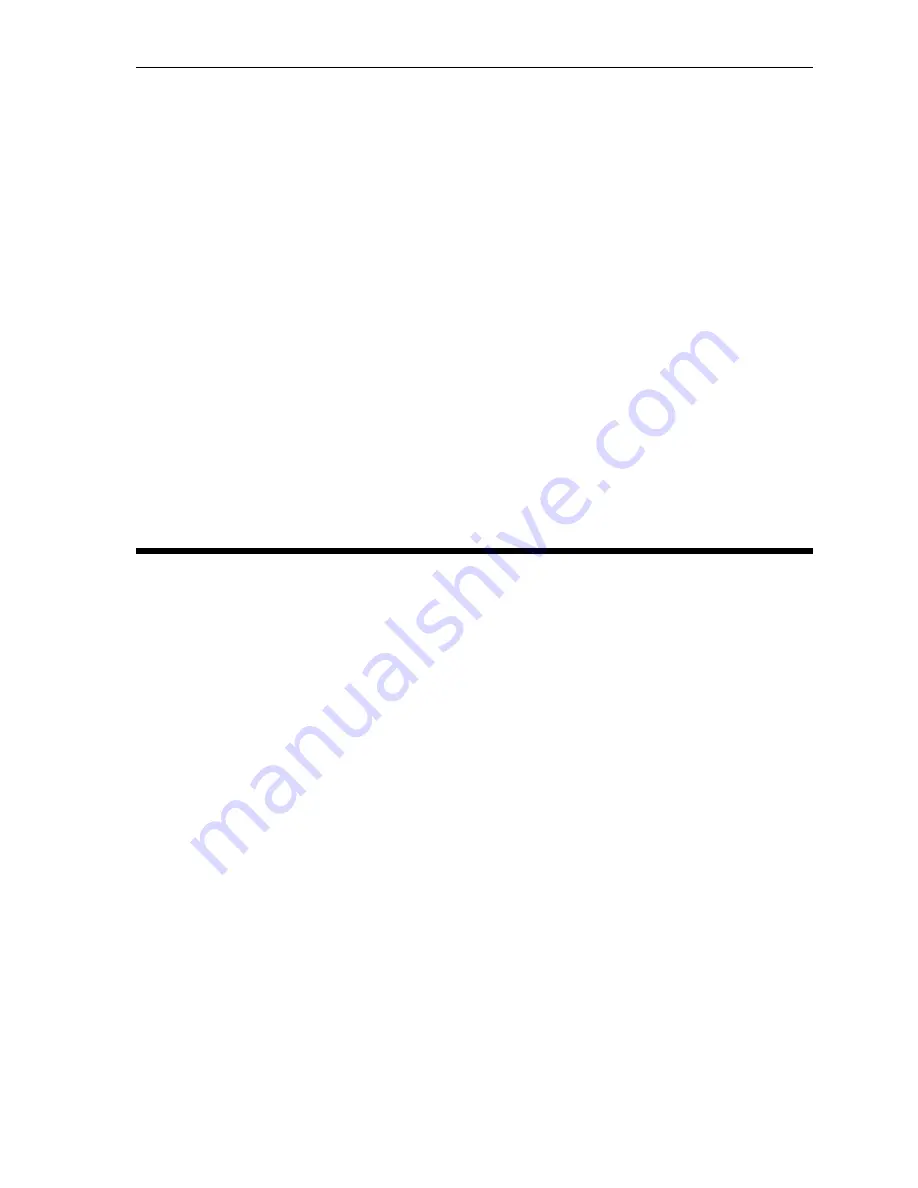
Section 2. Installing the PX-740A Internal ATAPI Drive
PX-740A Installation and Users Manual
19
If you are unsure whether or not your system has a Cable Select cable
installed, either look at the cable or look at the jumpers on the existing
DVD-ROM or CD-ROM drive. If any device is jumpered as Cable
Select, then both devices on that cable must be jumpered that way.
Do You Need a Power Cable?
In most computers, you will find extra power connectors in the
computer ready for your use. When you open the computer, check the
cable running from your power supply to your hard disk drive and see if
it has extra connectors on it. If so, you can plug one of these into the
power connector found on the rear panel of the PX-740A.
If you do not find any additional connectors (either because they were
not supplied or they are all in use), you will have to buy a “splitter” or a
“Y-connector.” These can also be found at most retail and mail-order
computer stores.
Set the Drive’s Mode Jumper
You specify your drive's Master, Slave, or Cable Select setting before
installing it. You do this by changing the position of a jumper on the
mode jumper block at the rear of the drive.
Your drive ships from our factory with its mode jumper set to operate
the PX-740A as a Master. This will work in most custom system
configurations. If your computer is from a large OEM system
manufacturer such as IBM, Hewlett Packard/Compaq, Dell, or Gateway,
you will need to pay particular attention to whether the computer uses
the Cable Select scheme.
NOTE
: The jumper configuration on the drive has priority over Cable
Select. So if the jumper of one device on a cable is set to Master, the
jumper of the other device must be set for Slave. In this case, location of
the devices on the cable is not important.
If you have only one device, it must be set to Master or Cable Select, and
it must be at the end of the cable.






























