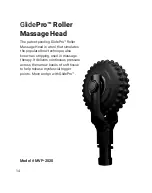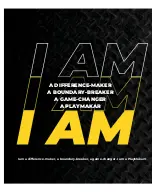10
OPERATING INSTRUCTIONS
1.
POWER:
Switch your MVP+ to the ON position at the
I WILL. I AM. I CAN
™ base of the
handle. Once your device is powered ON, the touchscreen display will illuminate.
2.
INTENSITY:
INCREASE:
Press and release the (+) button to increase the speed from 0 to 1 to
start. The speed will increase each time the (+) button is pressed until it reaches
level 6. The blue bars on the display indicate the speed or RPM level (0-6).
DECREASE:
Press and release the (-) button to decrease the speed. The speed will
decrease by 1 level each time the (-) button is pressed. Continue pressing the (-)
button until you reach the desired speed or level 0.
IMPORTANT:
To avoid extreme temperature increases, limit treatment sessions to 10
minutes at level 6. Shut off the device for 3-5 minutes before resuming therapy.
3.
PLAY/PAUSE:
Press and release the button once to discontinue temporarily. Press
and remove the play/pause button a second time to resume your therapy.
4.
LOCK:
This feature allows you to lock the screen to your desired intensity level while
using the massager.
TO LOCK —
Touch the (+) and (-) buttons simultaneously and hold for 3 seconds.
The lighted lock icon will appear, indicating the screen is locked.
UNLOCK —
Touch the (+) and (-) buttons simultaneously, again. Hold for 3
seconds until the lock icon disappears from the display, indicating the screen is
unlocked.
5.
Your MVP+ is now ready for use.