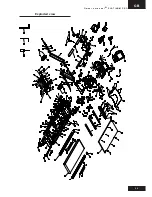GB
O w n e r ’ s m a n u a l
•
P L A T I N U M P R O
21
Touch the Network SSID bar and
the software keyboard will appear
automatically.
• Enter the network name
• Select Security mode
• Fill out Password
and press connect button to establish
connection.
NOTE:
to establish a Wi-Fi connection it
might be required to set date and time
correct.
When connected with a network it will
show the connection sign.
Wi-Fi
When pressing “Wi-Fi” button it opens
Wi-Fi settings window.
Wi-Fi networks:
Lists the available networks.
It shows authentication and signal
strength sign.
Press the network you like to connect to
once to open the connection window
Touch the Password bar and the
software keyboard will appear
automatically. Enter the pass word
and press connect button to establish
connection.
Use “Add Wi-Fi network” button, always
on the bottom of your list to add a
network when SSID is hidden. You
might need to swipe to the bottom of the
list when many available networks are
listed.
Summary of Contents for Tunturi
Page 1: ...www tunturi com TREADMILL PRO USER MANUAL SERIAL NUMBER...
Page 2: ......
Page 30: ...GB O w n e r s m a n u a l P L A T I N U M P R O 29 Exploded view...
Page 31: ......