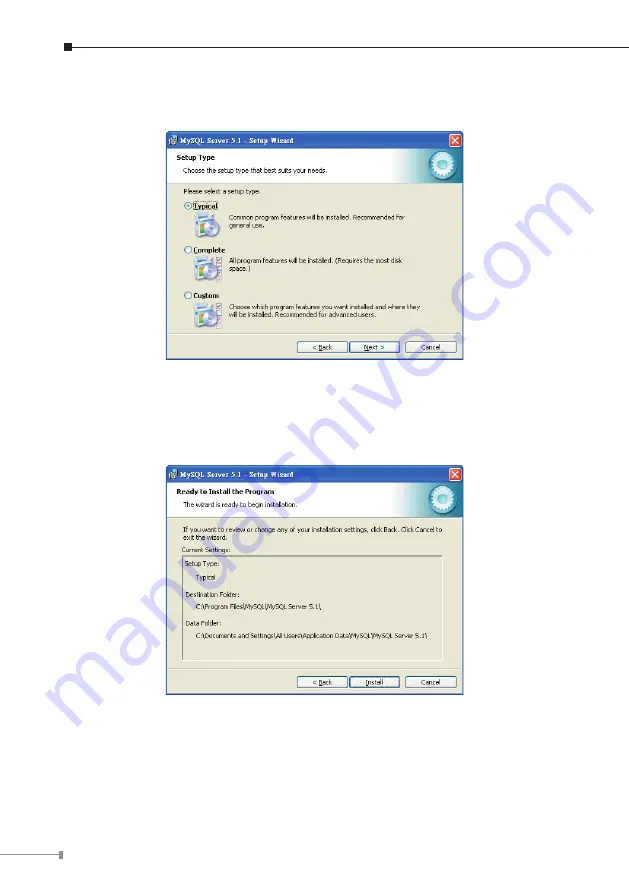
6
3. The Setup Type window appears; the default is “Typical” mode. Please click the
“Next” button.
Figure 3-2
Setup Type Screen
4. The “Ready to Install the Program” window appears; please click the “Install”
button.
Figure 3-3
Begin Installation Wizard Screen