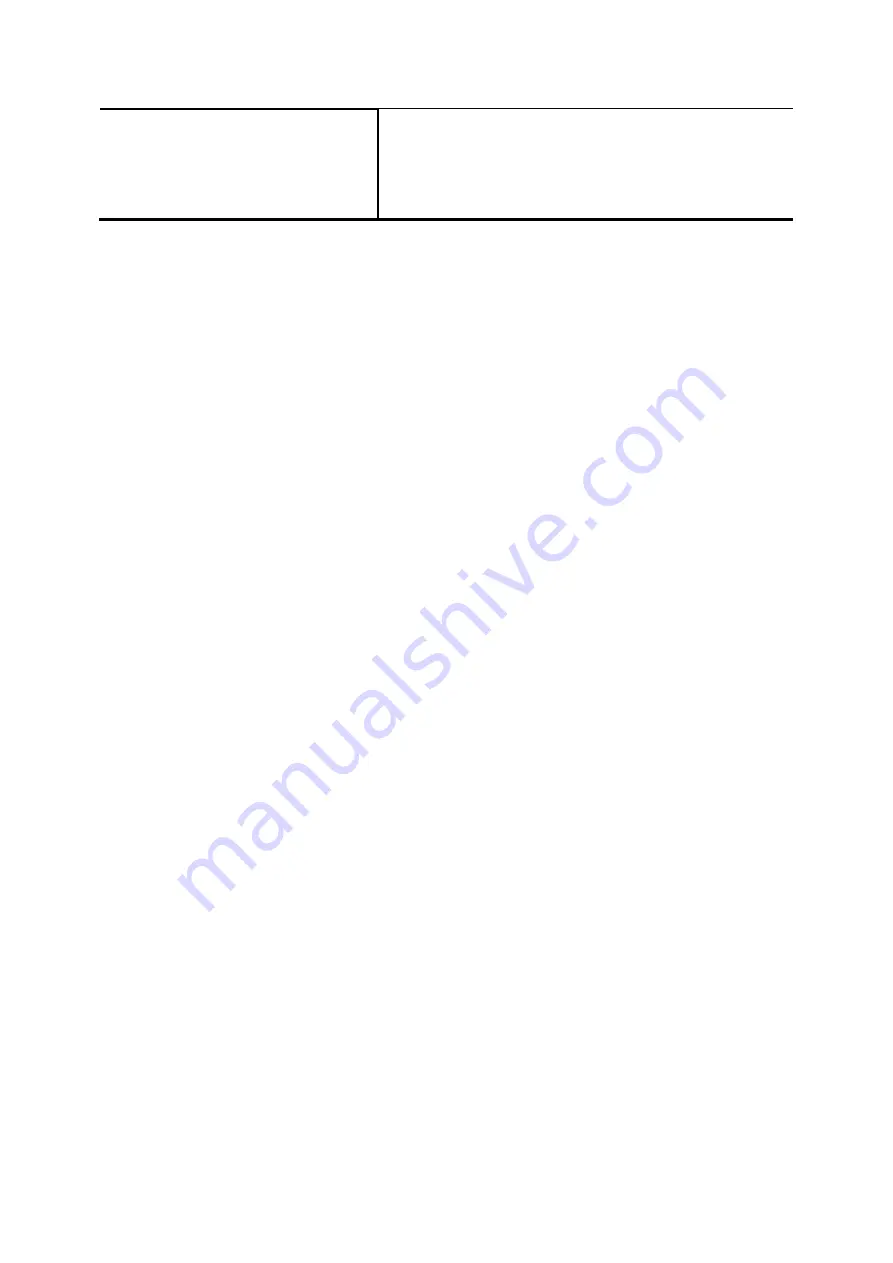
*6 to drop the last invited party by *3
-
** to send DTMF string to the last invited party by
IVR system.
*3. This is useful when the invited party is behind
7.4 Music On Hold
Music-on-hold (MOH) is used in several occasions for a single purpose—to comfort the waiting party
ndidat
Select
Feature
->
Music On Hold
to manage MOH files.
7.4.1
7.4.1.1 Add a MOH File
Enter settings shown in
1. Table
7-4.
Media File Management
d Click
Delete
to remove it.
7.4.
1.
Select a MOH ID.
2. Click
Delete
to remove the MOH ID from the
MOH ID List
.
with music. One could upload some ca
e music files and pick one as the default one.
: Select a file from the drop-down list an
: Click a MOH ID from the drop-down list and click
78






























