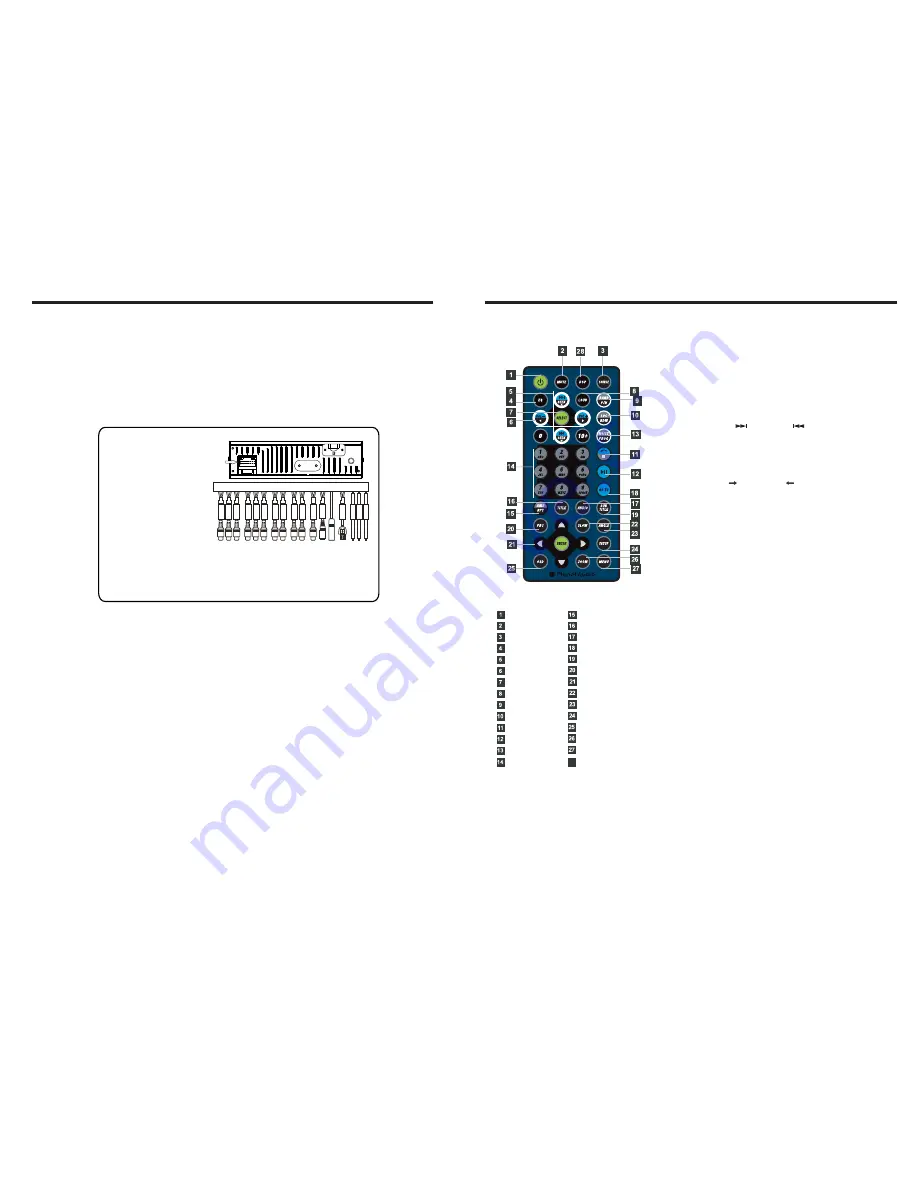
INSTRUCTIONS
04
INSTRUCTIONS
1
5
WIRING DIAGRAM
This player is equipped with ISO standard connector, please follow below instruction:
●
Yellow – 12 V Constant
●
Black – Ground wire
●
Blue - Power Antenna / Remote Amp Turn On
●
Orange – Back-Up Camera Trigger (+)
●
Pink – Parking Brake (-)
●
White/White black - Left front speaker (+/-)
●
Purple/Purple black - Right rear speaker (+/-)
●
Green/Green black - Left rear speaker (+/-)
●
Red - ACC ON (+12V)
●
Grey/Grey black - Right front speaker (+/-)
Grey
B
T
MIC
Black
USB
Plug
Black
W
h
ite
F
ro
n
t
R
C
A
-L
Blue
Black
Grey
Grey
Grey
Ye
llo
w
Ye
llo
w
Ye
llo
w
Black
Black
Brown
Black
White
SWC
wire
Black
Radio
antenna
Grey
Y
e
llow
VIDEO
2
Blue
S
UB-OUT
Y
e
llow
A
UX-VIN
Red
rear
RCA-R
W
h
ite
re
a
r
R
C
A
-L
Y
e
llow
BACK-VIN
Red
AUX-R
White
AUX-L
Y
e
llo
w
V
ID
E
O
1
Red
Front
RCA-R
B
FUSE
2
1 3
15
16
6
4
5 7 9 1113
8 10
14
12
A
A
1.Black GND battery-
2.Yellow BATT
3.Red ACC switch control
4.Pink Braking Wire
5.NC
6.Orange CCD control
7.Blue Power antenna
8.NC
9.Purple RR+ rear right s
10.Purple/black RR- rear right speaker –
11.Grey FR+ front right s
12.Grey/black FR- front right speaker –
13.White FL+ front left s
14.White/black FL- front left speaker –
15.Green RL+ rear left s
16.Green/black RL- rear left speaker –
REMOTE CONTROL FUNCTION
1.POWER
Press once to switch on, press again to
switch off.
2. MUTE Button
Press once to turn off audio output,
press again to resume volume level.
3. SOURCE Button
Press this button to change mode.
4. EQ Button
Press this button to choose POP
、
ROCK
、
CLASSIC
、
EQ off.
5. SEEK+ ( )/ SEEK-( ) Button
In normal playback MP3
、
USB
、
SD songs,
Press this button to previous song or next
song.
6. VOL+ ( ) / VOL- ( )
Press this button to increase or decrease
volume level.
7. SEL Button
Press this button to choose sound feature.
8. LOUD Button
Press this button to startup LOUD function.
9. BAND-P/N Button
In radio mode, press this button to choose
band.
In VCD
、
DVD mode, press this button to
choose PAL
、
AUTO or NTSC system.
10. LOC/RDM Button
In radio mode, press this button to switch
between local and direction.
In VCD
、
CD mode,press this key to randomly
play.
11. STOP Button
Press this button to stop playing.
12. PLAY/PAUSE Button
Press this button to switch between play and
pause.
In stop mode, press this button to play.
13. ST/PROG Button
In radio mode, press this button to choose
stereo or mono station.
In audio mode, it can help STOP button to
programmed play.
POWER ON/OFF
MUTE
SOURCE
EQ
SEEK+ / SEEK-
VOL+ / VOL-
SEL
LOUD
BAND / P / N
LOC / RDM
STOP
PLAY / PAUSE
ST / PROG
O-10+
AMS / RPT
TITLE
AUDIO
GO TO
SUB TITLE
PBC
UP / DOWN / L / R ENTER
SLOW
ANGLE
SETUP
OSD
ZOOM
MENU
DSP
28










