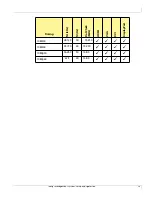Indisys Management System: Setup and Operation
20
Operation
How to use the Remote Control
1
MENU button
• Press MENU button to
display the MENU.
• Press again to move from sub
menu to main menu.
2
Direction buttons and OK button
•
select the highlighted item or
move from one menu to another
horizontally.
•
buttons move the highlighted
area up or down to select
adjustment items within the menu.
3
EXIT button
• Press EXIT button to exit from the MENU
4
INFO button
• This displays, in the upper
left corner of the screen,
the display information at
the moment. (The
illustration here is one
example.)