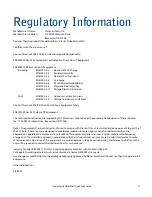Unpacking and Checking Accessories
Clarity Matrix Video Wall Quick Start Guide
25
Optional Planar-Supplied Accessories
Make sure you have the following optional customer-supplied items as needed to
complete your installation:
• Curved brackets
• Stud adapter bracket
• WallNet
• Wall adapter bracket (see "Wall Adapter Bracket" on page 191)
• Floor stand
• Outer edge/rear cosmetic trim (see "Cosmetic Trim" on page 193)
• Dual link DVI-D cable
• DVI-D cables to go from the source to the Quad controller module
• RS232 cables to link an external controller to the Quad controller module
• Cat 6 -STP video and data cables - Length varies per wall depending on
configuration requirements and your sales order.
• Power cable (20ft-100ft) - Connects the power supply module to the LCD.
Length varies per wall depending on configuration requirements and your sales
order.
• IR sensor extender cable (3m) - Used to extend from the wall to the Quad
controller module.
• Matrix Video Extender Box - The video extender box allows you to extend the
distance of the Quad controller modules to the LCD modules in 100 foot
increments.
• DVI booster - When using the Dual Link In connector for looping between the
Quad controller modules, it may be necessary to add a DVI booster to avoid
having data glitches occur in some installations due to increased noise
sensitivity on that connector.
Summary of Contents for Clarity MX46HD
Page 1: ...Clarity MX46HD and MX55 LCD Video Wall Quick Start Guide ...
Page 2: ......
Page 4: ...iv Clarity Matrix Video Wall Installation Guide ...
Page 6: ...Table of Contents ii Clarity Matrix Video Wall Quick Start Guide ...
Page 20: ...Off Board Equipment and Components 14 Clarity Matrix Video Wall Quick Start Guide ...
Page 32: ...Unpacking and Checking Accessories 26 Clarity Matrix Video Wall Quick Start Guide ...
Page 34: ...28 Clarity Matrix Video Wall Quick Start Guide ...