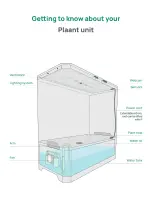4.Prepare the unit
Download the Plaant app on your Apple iOS or
Android smartphone from the stores.
Wi-Fi
Picture item 4
Follow the instructions in the app to onboard
your unit
Take out the water lid, and fill the unit with
8 liters of water. The water should be filled
up to about 2 cm (0.8 in) from the top
Picture item 5
2 cm
(0.8 in)
If the onboarding is successful, review the App’s dashboard to see if
readings for the temperature, humidity and water level are showing.
And also see if there’s an image in the timelapse section. If all these
check out, you can finally remove the plastic strips and proceed to use
your Plaant and start planting the pods. For help with using Plaant,
download the user guide found in the footer section of Plaant.com
5. Start growing!
Select which plants you want to grow from your starter kit. In the App
select the correct environment based on your selection.
Scandinavian
Mediterranean
Fruits
Flowers
Lettuce, coriander, parsley and pak choi
Basil, coriander, mint and chili
Mini tomatoes, chili and wild strawberries
Lavender, pansy, plumed cockscomb and busy lizzie
Free starter kits:
Summary of Contents for Smart indoor greenhouse
Page 1: ...User guide...