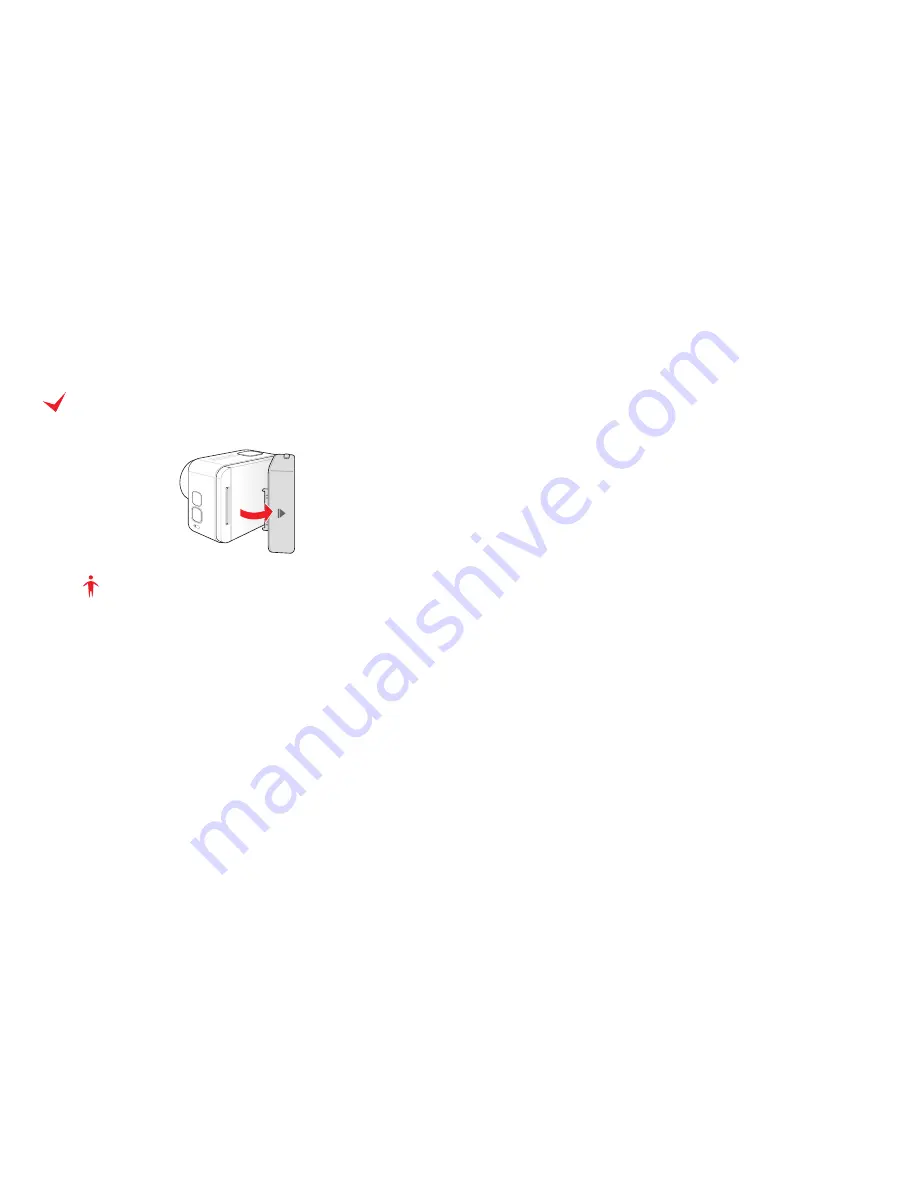
Removing the LCD
Remove the LCD by pulling the part marked with an arrow firmly upwards.
Note
After assembling the LCD, turn on the camera and check the LCD operates
normally. If the LCD screen does not turn on, turn off the camera and
assemble the LCD again using the method specified on the previous page.
















































