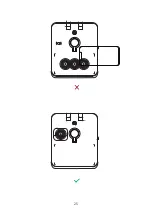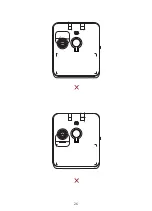The manufacturer is not responsible for any
damages to any device incurred through the use
of this product. The manufacturer shall not, in any
way, be liable to you or to any third party for any
damages you or any third party may suffer as a
result of use, intended or unintended, or misuse of
this product in conjunction with any device or
accessory other than the appropriate device for
which this product is designed. The manufacturer
will not be responsible for any damages you or any
third party may suffer as a result of the misuse of
this product as outlined above.
The purchaser agrees to defend, indemnify, and
hold the manufacturer harmless for any claims or
damages arising from unintended use or misuse,
including use with an un-intended device.
The purchaser agrees to defend, indemnify, and
hold the manufacturer harmless for any claims or
damages arising from unintended use or misuse,
including use with an un-intended device.
32
Summary of Contents for Air Omni
Page 1: ...Air Omni Lite User Manual...
Page 3: ...Package Contents 1 Air Omni Lite 1 2 Magnetic Stand 1 3 Adapter 1 4 Document Kit 1 2...
Page 8: ...Quick Guide 7...
Page 9: ...8 Using the tool provided remove the placeholder module...
Page 10: ...9...
Page 11: ...10 Thread the cable through to the back Leave the module in the upright postion...
Page 13: ...12 Scan QR code for video instruction...
Page 14: ...13...
Page 16: ...15...
Page 17: ...16 Take care when docking and removing your device from the connector INSERT REMOVE...
Page 18: ...17...
Page 19: ...18...
Page 20: ...19...
Page 21: ...20...
Page 22: ...21 Side drawer measurements L 2 5in 65mm x W 2 36in 60mm x H 0 3in 7mm...
Page 23: ...22 Scan QR code for video instruction...
Page 24: ...23...
Page 25: ...24...
Page 26: ...25...
Page 27: ...26...
Page 28: ...27...