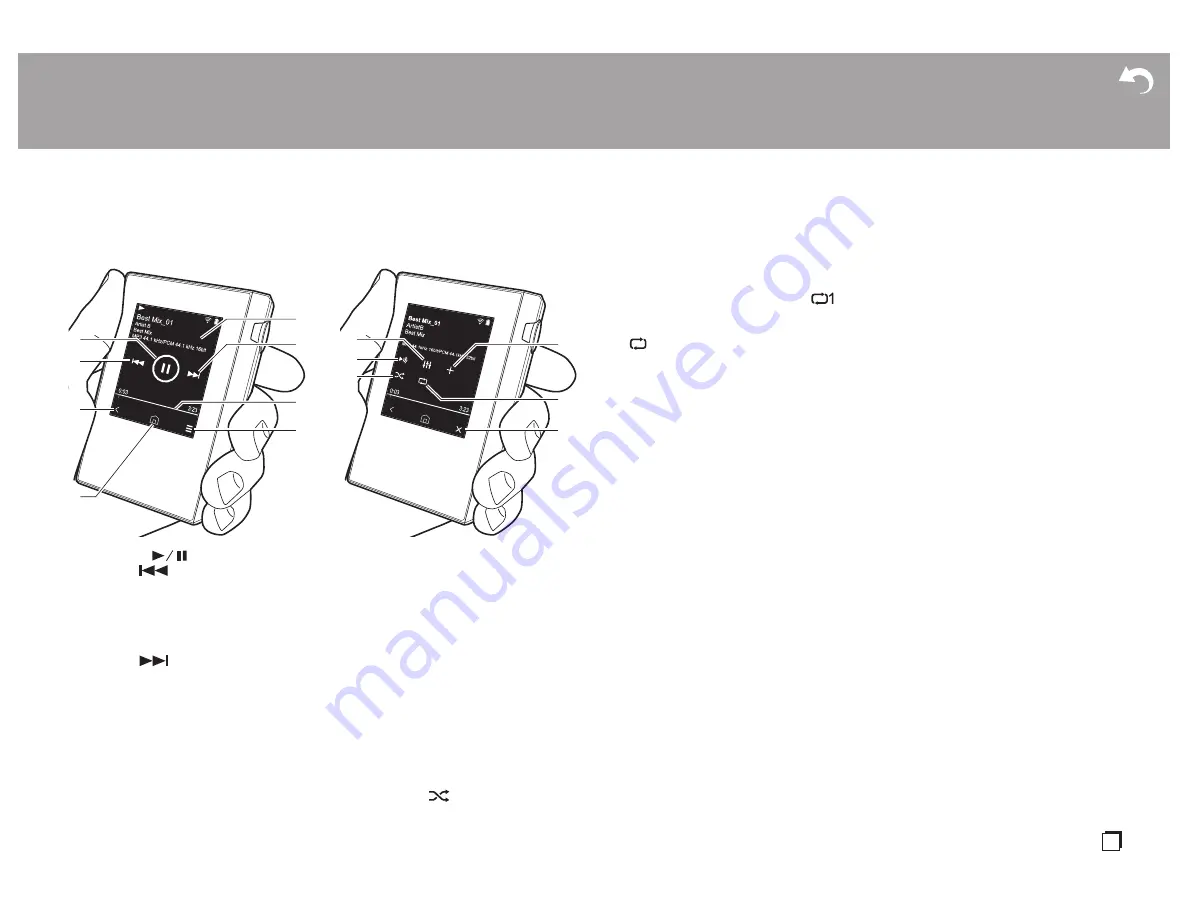
> Before Start
> Part Names
> Initial Setup
> Playback
A
n e etup
upp ement r n orm tion
t er
15
En
e p
reen
reen
A
1. Pla /pause (
)
2. Skipping (
)
Skip to the beginning o the track or to
the previous track.
3. Return to the list o tracks.
. S itches to the home screen.
5. Tap to displa the album art.
. Skipping (
)
Skip to the ne t track.
7. Seek bar
Progresses along ith the track s
progress. B s iping le t or right rom the
current pla position ou can move the
pla position to the position here ou
li t our inger.
. S itches to screen
B
.
reen
B
. Audio Ad ust
You can set to our pre erred sound
ualit (P2 ).
10.S itch output bet een Headphone
Line Out or Bluetooth .
0
hen Line Out is selected output
through the headphone ack is at
ma imum volume so do not use
headphones. Ad ust the volume on
the connected device.
0
Bluetooth is displa ed hen
BLUETOOTH is on and a
BLUETOOTH ireless technolog
enabled device is connected.
11. Shu le mode
You can s itch shu le pla on or o b
tapping this.
is displa ed on the
status bar on the screen hen this is on.
12.The track being pla ed is added to the
pla list (P1 ).
13.Repeat mode
Tap to change the mode: 1 track repeat
#
all track repeat
#
no repeat.
is displa ed on the status bar on the
screen hen 1-track repeat is set and
is displa ed or all-track repeat.
0
1-track repeat cannot be set hen the
shu le mode is on.
1 .S itches to screen
A
.
2
1
3
6
7
8
5
4
10
9
11
12
13
14






























