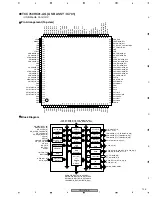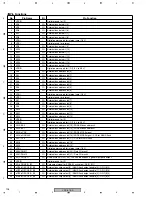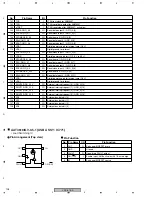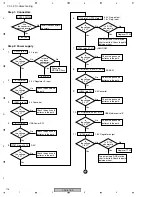VSX-516-K
119
5
6
7
8
5
6
7
8
C
D
F
A
B
E
7.3.4.4 How to Update the Firmware
Explanation
With this unit, updating of the firmware of the USB module can be performed, using a USB memory stick. However, if the
hardware of the flash memory that stores the firmware or the firmware itself has a problem, updating cannot be performed in a
manner described below. In such a case, replacement of the flash memory is required.
Procedures
1. Turn the unit on then set the function setting to USB function.
2. Insert the USB memory stick that contains the "player.rom" file.*
3. "LOADING" is indicated on the FL display.
4. "UPDATE" is indicated on the FL display.
5. Wait until "FINISH" is indicated on the FL display.
6. Remove the USB memory stick then set the function setting to anything other than USB.
7. Return the function setting to USB function and wait for about 5 seconds in order to obtain the version data of the USB
firmware.
8. Turn the unit off (Standby mode).
9. Check the version ("U_xxxxxx" is suffixed to the version indication).
If the version is not updated, the data for the new version may not have been obtained in Step 7. Repeat Step 7 and the
subsequent steps.
Notes * :
• Never reinsert the USB memory stick that contains the "player.rom" file.
• In a rare case, depending on the type of USB memory stick, the above-mentioned updating procedures are not possible.
In such a case, try with other type of USB memory stick.
Importance:
• Never change the function setting or turn the power off during the process of Steps 3 through 5. If you do, loading of the
firmware will fail, and updating procedures cannot be continued. In such a case, replacement of the flash memory is
required.