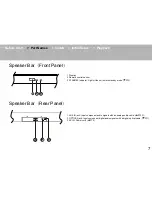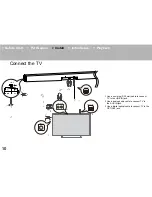> Before Start
> Part Names
> Install
> Initial Setup
> Playback
Troubleshooting
– Identify Symptom and Apply Solution Accordingly
Cannot turn on the unit
1 Make sure that the power cord is properly plugged into the wall outlet.
2 Unplug the power cord from the wall outlet, wait 5 seconds or more, then plug it in again.
No sound
1 Confirm that the connection between the output jack on the device and the input jack on this unit is correct.
2 Make sure that none of the connecting cables are bent, twisted, or damaged.
3 Make sure you selected the right input mode.
4 When the units is muting, you can press "MUTE logo" button to cancel muting.
5 If does not work, you also can press button on Remote Controller or on the side of Speaker Bar to cancel muting.
6 Try setting the TV output to PCM or connect directly to your other source.
No sound from Wireless Subwoofer
1 Make sure that the power cord is properly plugged into the wall outlet.
2 Unplug the power cord from the wall outlet, wait 5 seconds or more, then plug it in again.
3 Make sure the Wireless Subwoofer is pairing succeeded with Speaker Bar.
Reset and Initialize
Reset
Unplug the unit. Wait for a minute then reinsert the plug, and switch on the unit. (The volume will be set to the default.)
Initialize
Select AUX mode then hold down the ON/STANDBY button over five seconds. The unit will be automatically initialized.
If a symptom persists even after trying a solution, unplug the unit, and consult with the distributor from which you purchased SBX-101.
17