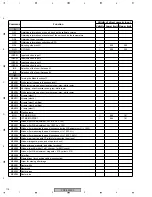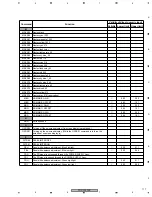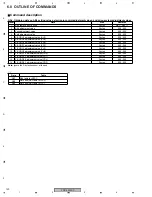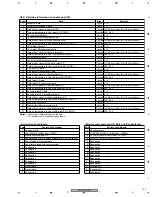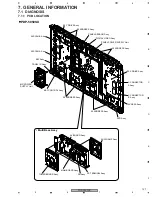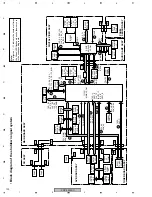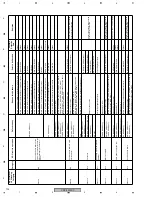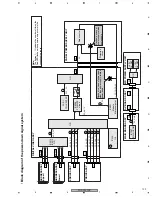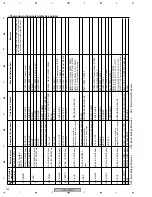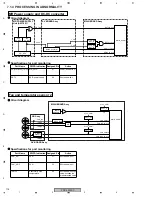PDP-5050SX
126
1
2
3
4
1
2
3
4
C
D
F
A
B
E
6.9 METHOD FOR REPLACING THE SERVICE PANEL ASSY
O
C
M M O N
V
–
D 1
1 3 1 – N T V
A
–
T O
A D J
A
P
N E L
1
( + )
.
1
1
5
10
15
16
5
10
15
20
25
30
35
40
O
E L 1
C
M M
N
O
V
–
D 1
1 3 1
: 1 2 8
– N T V
A
–
T O
- P A N
L
>
V
T -
U
S
S
< =
1
1
5
10
15
16
5
10
15
20
25
30
35
40
N
I
F O R M
V
–
D 1
1 3 1 – N T V
0
0
1 5 1 H 2 1 M
A
–
T O
T
A
I O
O
H
U R
M
T
E
E R
O
H
U R
M
T
E
E R
N
N
I
F O R M
T
A
I O N
1
1
5
10
15
16
5
10
15
20
25
30
35
40
V
–
D 1
1 3 1
C
A R
L E
Y E S
N O
?
– N T V
A
–
T O
1
1
5
10
15
16
5
10
15
20
25
30
35
40
(Rear of the panel)
Vsus :106
Vofs :128
Space
Vsus :106
Vofs :128
1520H
Write down the hour meter data
at the time of replacement of the
panel. Ex.: 1520H
The following adjustments and operations are required when the Panel Assy is replaced for servicing.
• With the RS-232C commands
Input the adjustment values described on the label attached on the rear of the panel:
• Reference adjustment of the Vsus voltage : [VSU***] Ex. : [VSU106]
• Reference adjustment of the Vofs voltage : [VOF***] Ex. : [VOF128]
• On the Factory menu
Using the MUTE key, select the main item "COMMON ADJ." Select the subitem "PANEL 1" then "VLT-SUS" or "VLT-
OFS," using the
5
or
∞
key and SET key. Enter the value, using the
2
or
3
key.
Using the MUTE key, select the main item "INFORMATION." Select the subitem "HOUR METER," using the
5
or
∞
key and
SET key. Clear the hour-meter data.
In the same way, select the subitem "PULSE METER," "SD1," or "PD" under the main item "INFORMATION" then clear the
data.
Clearing various logs for the panel, such as that for the hour meter
It is necessary to clear various logs, such as that for the hour meter, to match the driving hours of the panel before and after
replacement. Write down the hour-meter data at the time of replacement of the panel on the label attached to the rear of the
panel.
Notes: • For clearing, use the RS-232C commands or the Factory menu.
• There are two hour meters. Be careful not to mistake the MR hour meter for the hour meter for the panel.
• With the RS-232C commands
You can obtain the accumulated power-on time data of the product itself with the "GS2" RS-232C command.
(See "6.8 OUTLINE OF COMMANDS: Command description".)
1 For clearing the hour meter (for the panel) : CHM
2 For clearing the pulse meter
: CPM
3 For clearing the shutdown (SD) log
: CSD, CNG
4 For clearing the power-down (PD) log
: CPD
Adjustments of the Vsus and Vofs voltages
Input the reference adjustment values that are described on the service panel for the Vsus and Vofs voltages, with the
RS-232C commands or on the Factory menu.
• On the Factory menu