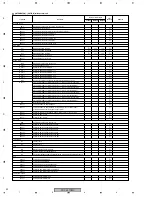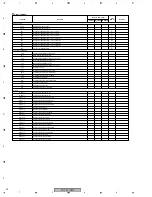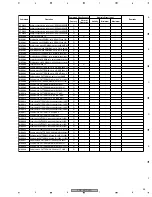PDP-427CMX
56
1
2
3
4
1
2
3
4
C
D
F
A
B
E
5.5
LIST OF RS-232C COMMANDS
Command
Operation
Remarks
Validity
Minimum
Numeric Direct input
Maximum
Last
Memory
POWER
POF
PON
INPUT SELECT
INP
INPS01
INPS02
INPS03
INPS04
INPS05
IN1
IN2
IN3
IN4
IN5
SSIS01
SSIS02
SSIS03
SSIS04
SSIS05
SWM
SWS
SCREEN SIZE
AST
SZM
SZMS00
SZMS01
SZMS02
SZMS03
SZMS05
SZMS06
SZMS09
SZMS10
VIDEO
PMTS00
PMTS01
STLS00
STLS01
AUDIO
VOL
AMTS00
AMTS01
AUSS01
AUSS02
MULTI SCREEN
MSC
MSCS00
MSSS01
MSSS02
MSSS03
MSSS04
MST
MSTS01
MSTS02
MSTS03
MSTS04
MSTS05
MSTS06
MSTS08
MSTS09
MSTS10
MSTS11
MSTS12
SSI
O
000
042
O
O
O
O
O
O
O
O
O
O
O
O
O
O
O
O
O
O
O
O
O
O
O
O
O
O
O
O
O
O
O
O
O
O
O
O
O
O
O
O
O
O
O
O
O
O
O
O
O
O
O
O
O
Turning the power OFF
Turning the power ON
Indicating the input data at present
Switching the main screen to input 1
Switching the main screen to input 2
Switching the main screen to input 3
Switching the main screen to input 4
Switching the main screen to input 5
Switching the main screen to input 1
Switching the main screen to input 2
Switching the main screen to input 3
Switching the main screen to input 4
Switching the main screen to input 5
Switching the sub screen to input 1
Switching the sub screen to input 2
Switching the sub screen to input 3
Switching the sub screen to input 4
Switching the sub screen to input 5
Full-screen outputs the main input
Full-screen outputs the sub input
Execution of auto setup
Indicating the screen-size at present
Setting the screen size to Dot by Dot
Setting the screen size to 4 :3
Setting the screen size to FULL
Setting the screen size to ZOOM
Setting the screen size to WIDE
Setting the screen size to 14:9
Setting the screen size to UNDERSCAN
Setting the screen size to 2.35:1
Turning the video mute OFF
Turning the video mute ON
Cancelling the video freeze
Freezing the video
Adjusting the audio volume
Turning the audio mute OFF
Turning the audio mute ON
Setting the audio source to main
Setting the audio source to sub
Indicating the multi screen at present
Setting the multi screen to OFF
Setting the PinP sub-screen size to 1
Setting the PinP sub-screen size to 2
Setting the PinP sub-screen size to 3
Setting the PinP sub-screen size to 4
Indicating the multi screen type at present
Setting the multi screen to 2_SCREEN (side by side 1)
Setting the multi screen to PinP (lower right)
Setting the multi screen to PinP (upper right)
Setting the multi screen to PinP (upper left)
Setting the multi screen to PinP (lower left)
Setting the multi screen to PoutP (side by side 2-L)
Multi screen SWAP (Switch the main/sub screen)
Setting the multi screen to PoutP (side by side 2-R)
Setting the multi screen to 2_SCREEN (side by side 3)
Setting the multi screen to PoutP (side by side 4-L)
Setting the multi screen to PoutP (side by side 4-R)
Indicating the input data on sub screen at present
Normal operation related command
Summary of Contents for PDP-42MXE20
Page 15: ...PDP 427CMX 15 5 6 7 8 5 6 7 8 C D F A B E ...
Page 19: ...PDP 427CMX 19 5 6 7 8 5 6 7 8 C D F A B E ...
Page 80: ...PDP 427CMX 80 1 2 3 4 1 2 3 4 C D F A B E 7 SCHEMATIC DIAGRAM 7 1 MAIN ASSY CPU BLOCK 1 13 ...
Page 81: ...PDP 427CMX 81 5 6 7 8 5 6 7 8 C D F A B E MAIN ASSY 1 13 CPU BLOCK Lithium Battery ...
Page 82: ...PDP 427CMX 82 1 2 3 4 1 2 3 4 C D F A B E 7 2 MAIN ASSY Interface BLOCK 2 13 ...
Page 83: ...PDP 427CMX 83 5 6 7 8 5 6 7 8 C D F A B E MAIN ASSY 2 13 Inerface BLOCK ANALOG RGB OUT ...
Page 85: ...PDP 427CMX 85 5 6 7 8 5 6 7 8 C D F A B E ...
Page 87: ...PDP 427CMX 87 5 6 7 8 5 6 7 8 C D F A B E ...
Page 89: ...PDP 427CMX 89 5 6 7 8 5 6 7 8 C D F A B E ...
Page 91: ...PDP 427CMX 91 5 6 7 8 5 6 7 8 C D F A B E ...
Page 93: ...PDP 427CMX 93 5 6 7 8 5 6 7 8 C D F A B E CAUTION ...
Page 95: ...PDP 427CMX 95 5 6 7 8 5 6 7 8 C D F A B E CAUTION ...
Page 97: ...PDP 427CMX 97 5 6 7 8 5 6 7 8 C D F A B E ...
Page 99: ...PDP 427CMX 99 5 6 7 8 5 6 7 8 C D F A B E ...
Page 101: ...PDP 427CMX 101 5 6 7 8 5 6 7 8 C D F A B E ...
Page 103: ...PDP 427CMX 103 5 6 7 8 5 6 7 8 C D F A B E ...
Page 105: ...PDP 427CMX 105 5 6 7 8 5 6 7 8 C D F A B E ...
Page 107: ...PDP 427CMX 107 5 6 7 8 5 6 7 8 C D F A B E ...
Page 108: ...PDP 427CMX 108 1 2 3 4 1 2 3 4 C D F A B E 7 14 VSIF ASSY AKM1353 VSIF ASSY ...
Page 109: ...PDP 427CMX 109 5 6 7 8 5 6 7 8 C D F A B E 1SS302 44 427 AKM1353 AKM1353 VNF1109 VNF1109 ...
Page 110: ...PDP 427CMX 110 1 2 3 4 1 2 3 4 C D F A B E 7 15 SENB ASSY ...
Page 111: ...PDP 427CMX 111 5 6 7 8 5 6 7 8 C D F A B E 7 16 SENC ASSY ...
Page 112: ...PDP 427CMX 112 1 2 3 4 1 2 3 4 C D F A B E 7 17 SEND ASSY ...
Page 113: ...PDP 427CMX 113 5 6 7 8 5 6 7 8 C D F A B E ...
Page 114: ...PDP 427CMX 114 1 2 3 4 1 2 3 4 C D F A B E 7 18 COMM SLOT ASSY ...
Page 115: ...PDP 427CMX 115 5 6 7 8 5 6 7 8 C D F A B E ...
Page 117: ...PDP 427CMX 117 5 6 7 8 5 6 7 8 C D F A B E SIDE A ANP2171 A ...
Page 118: ...PDP 427CMX 118 1 2 3 4 1 2 3 4 C D F A B E SIDE B MAIN ASSY ...
Page 119: ...PDP 427CMX 119 5 6 7 8 5 6 7 8 C D F A B E SIDE B ANP2171 A ...