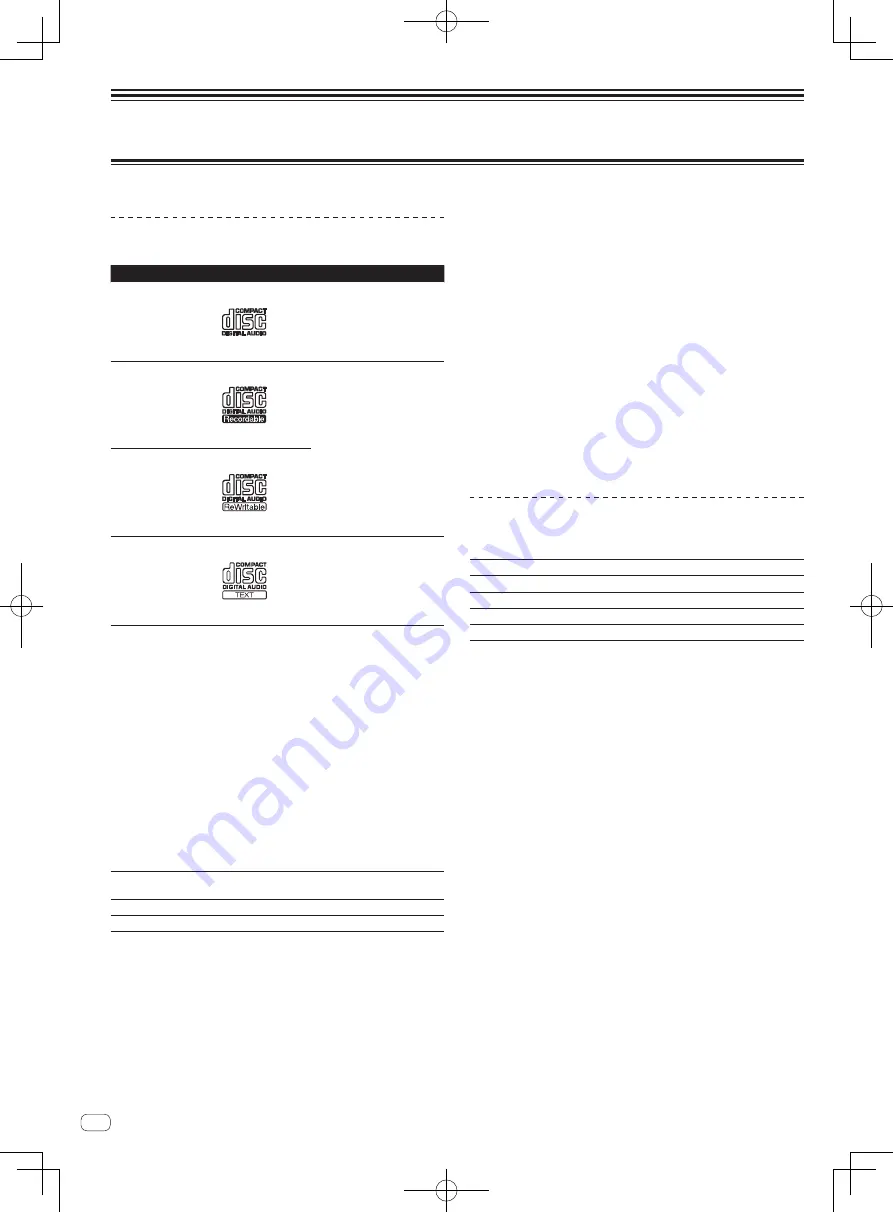
6
En
Before you start
Usable discs and USB devices
About discs
This unit can play the discs shown below.
Type
Mark
1
Compatible formats
CD
!
Music CD (CD-DA)
CD-R
!
Music CD (CD-DA)
!
MP3
!
WAV
CD-RW
CD-TEXT
2
Music CD (CD-DA)
1
Discs on which the marks on this table are indicated on the disc label, package
or jacket can be played.
2
Titles, album names and artist names recorded in the CD-Text data are dis-
played. When multiple text data are recorded on the disc, the information for the
first text data is displayed.
Discs that cannot be played
!
DTS-CD
!
Photo CDs
!
Video CDs
!
CD Graphics (CD-G) discs
!
Unfinalized CDs
!
DVD
About CD-R/-RW discs
Music files (MP3/WAV) recorded on CD-R/-RW discs can be played.
Folder layers
Max. 8 layers (files in folders beyond the 8th layer cannot
be played)
Max. number of folders 999 folders
Max. number of files
999 files
When there are many folders or files, some time may be required for
loading.
About discs created on computers
Depending on the application settings and the computer’s environmen-
tal settings, it may not be possible to play certain discs. Record the disc
in a format supported on this unit. For details, contact your application’s
retailer.
If the recording quality is poor due to the disc’s properties, scratches or
dirt on the disc or dirt on the recording lens, it may not be possible to
play the disc.
Creating backup discs
When CD-R/-RW discs are paused or left in the pause mode at cue
points for long periods of time, it may become difficult to play the disc at
that point, due to the properties of the disc. Also, when a specific point
is looped repeatedly an extremely large number of times, it may become
difficult to play that point.
When playing valuable discs, we recommend making backup discs.
About Copy Control CDs and DualDiscs
This unit is designed to CD standards. Operation and performance of
discs with standards other than CD standards is not guaranteed.
About 8 cm single CDs
8 cm single CDs cannot be played on the MEP-4000. Do not mount 8 cm
adapters on CDs and play them on the MEP-4000. The adapter could fall
off as the disc spins, damaging the disc or the player.
About USB devices
This unit supports USB mass storage class USB devices (external hard
disks, portable flash memory devices, digital audio players, etc.).
Folder layers
Max. 8 layers
Max. number of folders within a folder
1
999 folders
Max. number of files within a folder
1
999 files
Max. number of files
2
20 000 files
Supported file systems
FAT16, FAT32
1
When not managed with rekordbox
2
When managed with rekordbox
When there are many folders or files, some time may be required for
loading.
Folders and files exceeding the limits cannot be displayed.
USB devices that cannot be used
!
Optical disc type devices such as external DVD/CD drives, etc., are
not supported.
!
USB hubs cannot be used.
Cautions on using USB devices
!
When using USB devices, be careful not to apply strong forces
to the plug section. Doing so could cause it to disconnect unin-
tentionally and could damage the port or USB device.
!
Some USB devices may not operate properly on this unit. Note that
Pioneer will accept no responsibility whatsoever for any loss of data
recorded on USB devices resulting from connection to this unit.
!
If the USB device is split into multiple partitions, only the first parti-
tion can be used.
!
USB devices equipped with flash card readers may not operate.
!
Depending on the USB device you are using, the desired perfor-
mance may not be achieved.
!
USB devices whose rated current exceeds 500 mA cannot be used.
Use USB devices that run on an external power supply (AC adapter,
etc.).






























