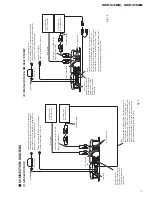GM-X422, GM-X322
The speak
er output mode can be tw
o-chan-
nel (stereo),
one-channel (mono),
or three-
channel ( mono).
T
o
connect the
speak
er leads to suit the mode. Connect the
speak
ers according to f
igures on the fol-
lo
wing pages.
•
When connecting to the speak
er input,
do not
connect the RCA output.
•
When connecting to the RCA input,
do not
connect the speak
er input.
T
wo-channel mode (stereo)
One-channel mode (mono)
Three-channel mode ( mono)
The po
wer amplif
ier is basically a tw
o-
channel/one-channel bridgeable amplif
ier
,
b
ut three channels can be achie
v
ed by
combining the stereo and mono modes
using inductors and capacitors.
Thr
ee-channel mode,
tw
o-way system
Thr
ee-channel mode,
thr
ee-way system
•
The inductor (L1 or L2 in the diagram)
acts as a lo
w-pass f
ilter
.
The capacitor
(C1 or C2 in the diagram) acts as a high-
pass f
ilter
.
The inductor (L)
shall be used
on the w
oofer/sub-w
oofer
,
and that a
capacitor (C) shall be used on the
high/mid-high.
•
Remember when bridging an amplif
ier it
will see only half of the original speak
er
impedance. Therefore,
you
must
use
speak
ers that ha
v
e ratings of 4 ohms or
higher
. If you use speak
ers that ha
v
e
lo
wer impedance ratings it may cause
damage to the amplif
ier
.
•
When the inductors and capacitors are
connected to the speak
er wires,
secure or
solder them so the
y cannot be pulled
loose.
T
ape or use heat shrink on the
joints to pre
v
ent short circuits.
C2
C2
L1
L2
L2
C1
C1
C1
L1
(Right)
Speak
er input
(Left)
(Left)
Speak
er
(Right)
(Right)
Speak
er input
(Left)
Speak
er
(Mono)
Mid-high (Left)
W
oofer (Mono)
Mid-high (Right)
High/mid-high
(Left)
Mid/mid-bass
(Left)
W
oofer/sub-w
oofer
(Mono)
Mid/mid-bass
(Right)
High/mid-high
(Right)
19
-
CONNECTING THE SPEAKER WIRES
(1) GM-X422/X1R/UC, GM-X322/X1R/UC
The speak
er output mode can be tw
o-channel (stereo),
one-channel (mono).
T
o
connect the speak
er leads to suit the mode. Connect the speak
ers
according to f
igures on the follo
wing pages.
•
When connecting to the speak
er input,
do not connect the RCA output.
•
When connecting to the RCA input,
do not connect the speak
er input.
T
wo-channel mode (stereo)
One-channel mode (mono)
(Right)
Speak
er input
(Left)
(Left)
Speak
er
(Right)
(Right)
Speak
er input
(Left)
Speak
er
(Mono)
(2) GM-X422/X1R/ES
The speaker output mode can be two-channel (stereo), one-channel
(mono). To connect the speaker leads to suit the mode. Connect the speak-
ers according to figures on the following pages.
Two-channel mode (stereo)
One-channel mode (mono)
(Left)
Speaker
(Right)
Speaker
(Mono)
(3) GM-X422/X1R/EW
Fig. 18
Fig. 19
Fig. 20
Fig. 21
Fig. 22
Fig. 23
Fig. 24
Fig. 25
Summary of Contents for GM-X322
Page 4: ...4 GM X422 GM X322 2 2 EXTERIOR Fig 2 ...
Page 9: ...9 GM X422 GM X322 5 6 7 8 A B C D 5 6 7 8 Fig 4 B A SIDE A OUT IN B ISOLATOR PCB ...
Page 10: ...10 GM X422 GM X322 A 1 2 3 4 B C D 1 2 3 4 A B B ISOLATOR PCB A MOTHER PCB ...
Page 11: ...11 GM X422 GM X322 5 6 7 8 A B C D 5 6 7 8 Fig 5 A SIDE B ...