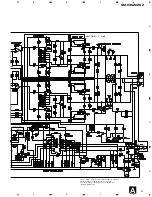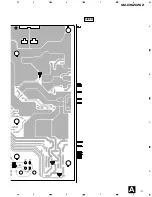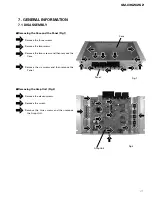19
GM-X362,X262
LPF (Low-Pass Filter) Select Switch
Set the LPF select switch as follows according to the type of speaker that is connected to the
speaker output connector and the car stereo system:
LPF Select
Audio fr
equency range
Speaker
Remarks
Switch
to be output
T
ype
LPF
(left)
V
ery Low Frequency range
Subwoofer
Connect a subwoofer
.
OFF
(right)
Full range
Full range
Gain Control
If the sound level is too low
, even when
the volume of the car stereo used along
with this power amplifier is turned up,
turn gain control on the front of the
power amplifier clockwise. If the sound
distorts when the volume is turned up,
turn the gain control counter
-clockwise.
•
When using with an RCA equipped car
stereo (standard output of 500 mV), set to
the NORMAL position. When using with
an RCA equipped Pioneer car stereo with
max. output of 4 V or more, adjust level to
match the car stereo output level.
•
If you hear too much noise when using the
speaker input terminals, turn the gain
control counter
-clockwise.
Power Indicator
The power indicator lights when the
power is switched on.
BFC (Beat Frequency Control) Switch
If you hear a beat while listening to an
MW/L
W broadcast with your car stereo,
change the BFC switch using a small
standard tip screwdriver
.
Summary of Contents for GM-X262
Page 3: ...3 GM X362 X262 ...
Page 4: ...4 GM X362 X262 2 EXPLODED VIEWS AND PARTS LIST 2 1 PACKING ...
Page 6: ...6 GM X362 X262 2 2 EXTERIOR A ...
Page 11: ...11 GM X362 X262 5 6 7 8 A B C D 5 6 7 8 SPEAKER OUTPUT BFC LPF GAIN INPUT L R SIDE A A ...
Page 12: ...12 GM X362 X262 A 1 2 3 4 B C D 1 2 3 4 A AMP UNIT A ...
Page 13: ...13 GM X362 X262 5 6 7 8 A B C D 5 6 7 8 SIDE B A ...
Page 18: ...18 GM X362 X262 8 OPERATIONS AND SPECIFICATIONS 8 1 OPERATIONS GM X362 XH EW ...