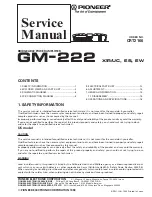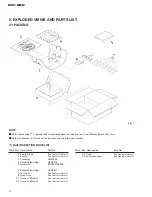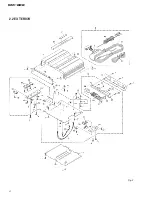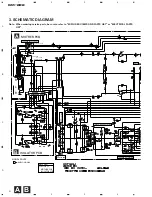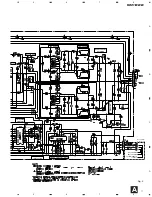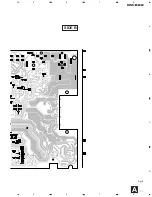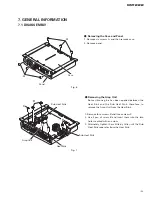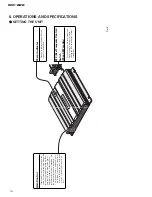14
GM-222
C
652
470µF/16V
CCH1183
C
653
CEAS470M16
C
654
CEAS220M50
C
655
CFTNA103J50
C
656
CKSQYB103K50
C
657
CKSQYB103K50
C
658
CKSQYB103K50
C
659
470µF/16V
CCH1183
C
851
CCSQCH101J50
C
852
CCSQCH101J50
C
853
CEAL100M16
C
854
CEAL100M16
C
855
CKSQYB472K50
C
856
CKSQYB472K50
C
857
CCSQCH470J50
C
858
CCSQCH470J50
C
859
CCSQCH470J50
C
860
CCSQCH470J50
C
861
CEAS100M50
C
862
CEAS100M50
C
863
CKSQYB103K50
C
864
CKSQYB103K50
C
901
CEAS1R0M50
C
902
CEAS221M10
C
903
CEAS2R2M50
C
904
CEAS1R0M50
C
905
CQMA472J50
C
906
CQMA472J50
C
907
3300µF/16V
CCH1130
C
908
3300µF/35V
CCH1200
C
909
3300µF/35V
CCH1200
C
910
CEAS101M35
C
911
CEAS101M35
C
912
CEAS100M50
C
913
CEAS100M50
C
914
CQMA102J50
C
915
CQMA102J50
C
916
CFTNA224J50
C
917
CQMA102J50
C
918
CKSYB103K50
=====Circuit Symbol and No.===Part Name
Part No.
---
------
---------------------------------------------
-------------------------
=====Circuit Symbol and No.===Part Name
Part No.
---
------
---------------------------------------------
-------------------------
6. ADJUSTMENT
There is no information to be shown in this chapter.
GM-222/X1R/UC, GM-222/X1R/ES and GM-222/X1R/EW are constructed the same except for the following:
-
Amp Unit
Part No.
GM-222/X1R/ES
Symbol and Description
GM-222/X1R/UC
GM-222/X1R/EW
S901
Switch
Not used
HSH-156
R869,872
RD1/4PU473J
Not used
R926
Not used
RD1/4PU105J
C851,852
CCSQCH101J50
CKSQYB471K50
C861,862
CEAS100M50
Not used