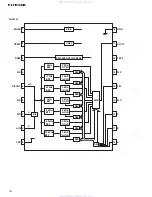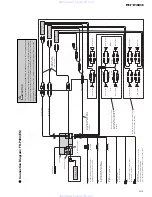87
FH-P404
PGM
ATT
DISPLAY
CLOCK
ESC
BAND
AUDIO
TRK
/ SEEK
DISC
/ CH
FUNCTION
SEL
DIRECT EQ
VOLUME
OFF
SOURCE
A
F
D
S/A
1
6
5
4
3
2
P
CD
EJECT
HIGH POWER 40Wx4
CD TUNER DECK AMP
FH-P404
EJECT
AUTOMATIC CASSETTE LOADING & EJECTION
DOLBY B NR
VOLUME
SEL
ATT
A
F
PGM
ATT
DISPLAY
CLOCK
ESC
BAND
AUDIO
TRK
/ SEEK
DISC
/ CH
FUNCTION
SEL
DIRECT EQ
VOLUME
OFF
SOURCE
A
F
D
S/A
1
6
5
4
3
2
P
CD
EJECT
HIGH POWER 40Wx4
CD TUNER DECK AMP
FH-P404
EJECT
AUTOMATIC CASSETTE LOADING & EJECTION
DOLBY B NR
VOLUME
SEL
ATT
A
F
1
2
3
4
3
2
Taking out a CD
Press the CD EJECT
Button.
(The CD automatical-
ly comes out.)
Listening to a CD
This is all you need to do to hear a CD played on the internal CD player.
4
3
1
2
Insert the CD.
With the title surface upwards, insert
the CD in the CD insertion opening.
(It starts to replay automatically.)
Select the track you want
to hear.
2
or the
3
button.
: To select the previous track
or the
3
button.
3
: Fast forward
2
: Fast reverse
Press it continuously (more than 0.5 sec-
onds).
Release it where you want to hear the music.
Adjust the volume.
Press “+” or “–”.
+ :To raise the volume
– :To lower the volume
It can adjust the sound volume within a
range of 0 to 30.
(The display shows the volume for about 4
seconds.)
Stop CD replay.
Press the CD EJECT Button.
(CD is ejected
=
Power turns off.)
Press the SOURCE Button.
(Another source is selected.)
Press the SOURCE Button for more than
1 second.
(Power turns off.)
You can change the sound source or
turn off the power with the remote con-
troller.
EQUALIZER CURVE
TRK
Track Number
Elapsed Time
You can play a CD single (8 cm CD) without an
adapter. Do not use an adapter.
Precaution
www. xiaoyu163. com
QQ 376315150
9
9
2
8
9
4
2
9
8
TEL 13942296513
9
9
2
8
9
4
2
9
8
0
5
1
5
1
3
6
7
3
Q
Q
TEL 13942296513 QQ 376315150 892498299
TEL 13942296513 QQ 376315150 892498299